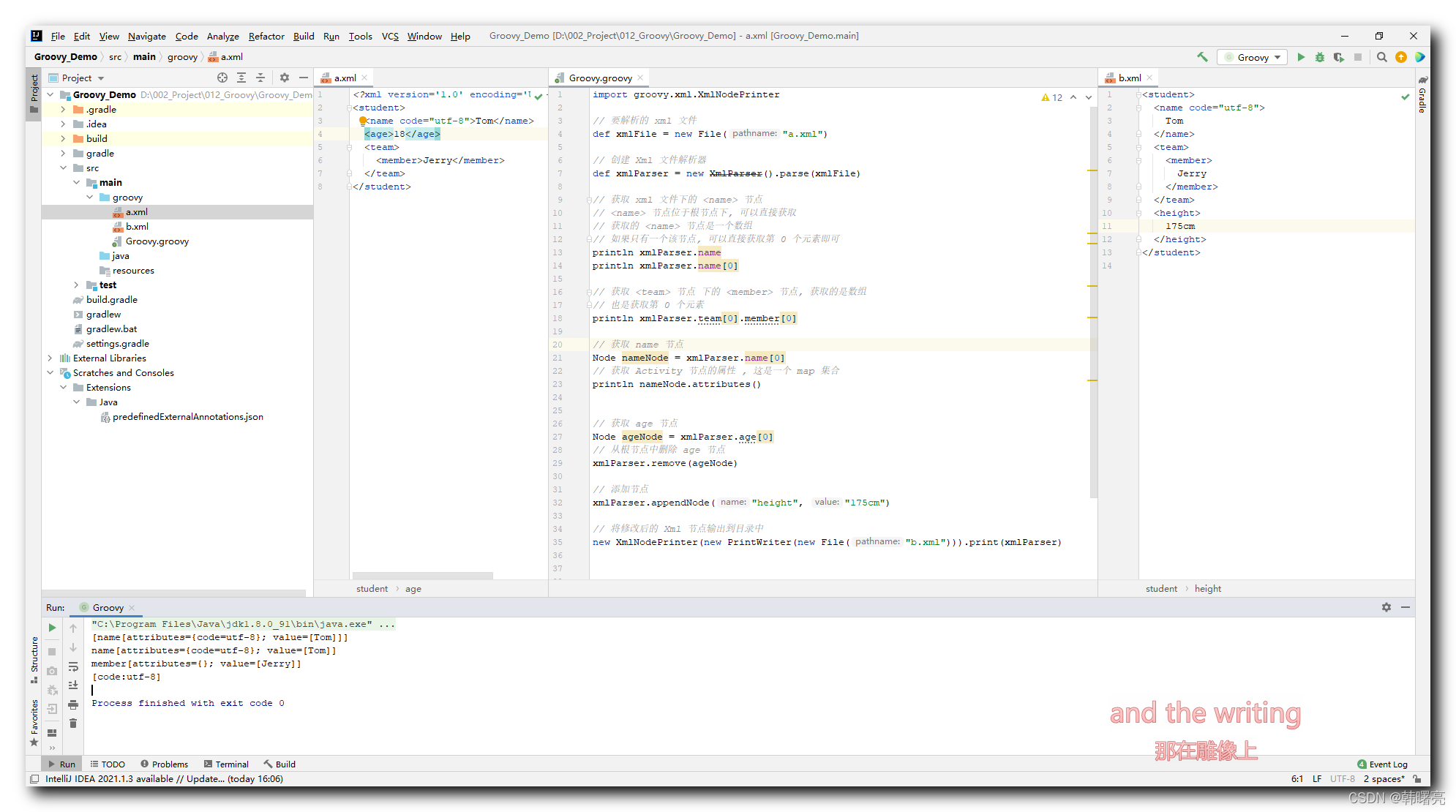将xml插入解析为SQLite db并在片段中显示数据
我分析了一个xml,它可以工作,但现在我想将数据存储在一个SQLite db中,因为这是每个电话的本地数据。我想在db中插入xml的数据,然后从db加载数据。我不知道如何创建一个SQLite db,它将检索数据,我可以保存那里的新条目。
这是我的代码Bookmark.class。
Bookmark.class
public class Bookmark {
String name, id, nativeUrl, searchUrl;
int icon;
int viewType;
public String getName() { return name; }
public void setName(String name) {
this.name = name;
}
public int getIcon() { return icon; }
public void setIcon(int icon) {
this.icon = icon;
}
public String getId(){
return id;
}
public void setId(String id) {
this.id = id;
}
public String getNativeUrl() {
return nativeUrl;
}
public void setNativeUrl(String nativeUrl) {
this.nativeUrl = nativeUrl;
}
public String getSearchUrl() {
return searchUrl;
}
public void setSearchUrl(String searchUrl) {
this.searchUrl = searchUrl;
}
public int getViewType() {
return viewType;
}
public void setViewType(int viewType) {
this.viewType = viewType;
}
@Override
public String toString() {
return "Bookmark{" +
"name='" + name + '\'' +
", icon='" + icon + '\'' +
", id='" + id + '\'' +
", nativeUrl='" + nativeUrl + '\'' +
", searchUrl='" + searchUrl + '\'' +
'}';
}
}这是Adapter.class
Adapter.class
public class MyAdapter extends RecyclerView.Adapter<RecyclerView.ViewHolder> {
private Context context;
ArrayList<Bookmark> arrayList = new ArrayList<>();
public static final int ITEM_TYPE_ONE = 0;
public static final int ITEM_TYPE_TWO = 1;
public MyAdapter(Context context, ArrayList<Bookmark> arrayList) {
this.context = context;
this.arrayList = arrayList;
}
@NonNull
@Override
public RecyclerView.ViewHolder onCreateViewHolder(@NonNull ViewGroup parent, int viewType) {
View view = null;
if (viewType == ITEM_TYPE_ONE) {
view = LayoutInflater.from(context).inflate(R.layout.grid_item, parent, false);
return new ViewHolder(view);
} else if (viewType == ITEM_TYPE_TWO) {
view = LayoutInflater.from(context).inflate(R.layout.add_bookmark, parent, false);
return new ButtonViewHolder(view);
}else {
return null;
}
}
@Override
public void onBindViewHolder(@NonNull RecyclerView.ViewHolder holder, final int position) {
final int itemType = getItemViewType(position);
if (itemType == ITEM_TYPE_ONE) {
final ViewHolder viewHolder = (ViewHolder) holder;
viewHolder.tvName.setText(arrayList.get(position).getName());
viewHolder.tvIcon.setImageResource(arrayList.get(position).getIcon());
// viewHolder.tvId.setText(arrayList.get(position).getId());
viewHolder.tvSearchUrl.setText(arrayList.get(position).getSearchUrl());
viewHolder.tvNativeUrl.setText(arrayList.get(position).getNativeUrl());
} else if (itemType == ITEM_TYPE_TWO) {
ButtonViewHolder buttonViewHolder = (ButtonViewHolder) holder;
buttonViewHolder.imgButton.setImageResource(arrayList.get(position).getIcon());
}
}
@Override
public int getItemViewType(int position) {
// based on you list you will return the ViewType
if (arrayList.get(position).getViewType() == 0) {
return ITEM_TYPE_ONE;
} else {
return ITEM_TYPE_TWO;
}
}
@Override
public int getItemCount() {
return arrayList.size();
}
public class ViewHolder extends RecyclerView.ViewHolder {
TextView tvName, tvId, tvSearchUrl, tvNativeUrl;
ImageView tvIcon;
public ViewHolder(@NonNull View itemView) {
super(itemView);
tvName = itemView.findViewById(R.id.textView);
tvIcon = itemView.findViewById(R.id.image_view);
// tvId = itemView.findViewById(R.id.tvId);
tvSearchUrl = itemView.findViewById(R.id.tvSiteURL);
tvNativeUrl = itemView.findViewById(R.id.tvNativeUrl);
// tvName.setTextColor(Color.parseColor("#FFFFFF"));
}
}
public class ButtonViewHolder extends RecyclerView.ViewHolder {
ImageView imgButton;
public ButtonViewHolder(@NonNull View itemView) {
super(itemView);
imgButton = itemView.findViewById(R.id.image_button_add);
imgButton.setOnClickListener(new View.OnClickListener() {
@Override
public void onClick(View v) {
Intent intent = new Intent(context, ActivityChangeBookmark.class);
v.getContext().startActivity(intent);
}
});
}
}这是Fragment.class,我向您展示了解析的xml。
Fragment.class
public class FragmentBookmark extends Fragment {
ArrayList<Bookmark> arrayList = new ArrayList<>();
MyAdapter myAdapter;
View paramView;
RecyclerView myRecyclerView;
private Context mContext;
@Override
public void onAttach(Context context) {
super.onAttach(context);
mContext = context;
}
@Nullable
public View onCreateView(LayoutInflater inflater, @Nullable ViewGroup container, @Nullable Bundle savedInstanceState) {
paramView = inflater.inflate(R.layout.bookmark, container, false);
myRecyclerView = paramView.findViewById(R.id.myRecyclerView);
// myRecyclerView.setLayoutManager(new LinearLayoutManager(mContext));
myRecyclerView.setLayoutManager(new GridLayoutManager(mContext, 4));
myRecyclerView.setHasFixedSize(true);
myAdapter = new MyAdapter(mContext, arrayList);
myRecyclerView.setAdapter(myAdapter);
try {
XmlResourceParser xpp = getResources().getXml(R.xml.bookmarks);
while (xpp.getEventType() != XmlPullParser.END_DOCUMENT) {
if (xpp.getEventType() == XmlPullParser.START_TAG) {
if (xpp.getName().equals("Bookmark")) {
Bookmark bookmark = new Bookmark();
bookmark.setName(xpp.getAttributeValue(null, "name"));
bookmark.setSearchUrl(xpp.getAttributeValue(null, "searchUrl"));
bookmark.setNativeUrl(xpp.getAttributeValue(null, "nativeUrl"));
int drawableResourceId = getResources().getIdentifier(xpp.getAttributeValue(null, "icon"),"drawable", mContext.getPackageName());
bookmark.setIcon(drawableResourceId);
bookmark.setViewType(0);
arrayList.add(bookmark);
}
}
xpp.next();
}
} catch (XmlPullParserException e) {
e.printStackTrace();
} catch (IOException e) {
e.printStackTrace();
}
myAdapter.notifyDataSetChanged();
Bookmark bookmark = new Bookmark();
bookmark.setViewType(1);
bookmark.setIcon(R.drawable.add_new_bookmark_icon);
arrayList.add(bookmark);
return paramView;
}
}这是.XML
<Bookmarks>
<Bookmark name="Bing" hidden="" icon="bing" id="0" nativeUrl="" searchUrl="https://www.bing.com" />
<Bookmark name="Google" hidden="true" icon="google" id="1" nativeUrl="" searchUrl="https://www.google.com" />
<Bookmark name="Youtube" hidden="" icon="youtube" id="2" nativeUrl="" searchUrl="http://m.youtube.com" />
<Bookmark name="Facebook" hidden="" icon="facebook" id="3" nativeUrl="facebook://" searchUrl="https://m.facebook.com" />
<Bookmark name="Twitter" hidden="" icon="twitter" id="4" nativeUrl="" searchUrl="https://mobile.twitte.com" />
<Bookmark name="Instagram" hidden="" icon="instagram" id="5" nativeUrl="instagram://" searchUrl="https://instagram.com" />
<Bookmark name="Gmail" hidden="" icon="gmail" id="6" nativeUrl="googlemail://" searchUrl="https://gmail.com" />
<Bookmark name="Translate" hidden="" icon="google_translate" id="7" nativeUrl="" searchUrl="https://" />
<Bookmark name="Amazon" hidden="" icon="amazon" id="8" nativeUrl="" searchUrl="https://www.amazon.com" />
<Bookmark name="Wikipedia" hidden="" icon="wiki" id="9" searchUrl="http://en.m.wikipedia.org/w/index.php?title=Main_Page" />
<Bookmark name="Weather" hidden="" icon="weathercom" id="10" searchUrl="http://weather.com" />
<Bookmark name="eBay" hidden="" id="9" icon="ebay" searchUrl="http://ebay.to/1VPVeAs" />
<Bookmark name="Apple" id="10" icon="apple" searchUrl="http://www.apple.com" hidden="true" />
</Bookmarks>回答 2
Stack Overflow用户
发布于 2019-01-08 12:24:20
要使用SQLite数据库,首先要设计它(确定要存储的数据,并从中确定要存储数据的表和列)。
从XML中可以看出,您希望存储以下数据:
- 名称作为字符串(它等同于SQLite的文本)
- 隐藏作为布尔值(SQLite没有布尔值的类型,因此可以使用整数)
- 图标作为文本
- id作为整数
- nativeurl作为文本
- 搜索作为文本
这些将是列,书签似乎是表名的自然选择(为了方便起见,假设单个表适合)。
理想情况下,您应该对数据和需求进行更深入的分析,例如约束和索引。然而,为了便于演示,假设是id (因为它可能意味着id创建了上述一组(一行))
总之,听起来您需要一个名为书签的表,其中有6个列,列为id (我们将称之为_id (有时在Android中是必需的))构成主键。如上所示的其他列。
要创建这样的表,您需要创建告诉SQLite创建表所需的SQL。以下各点适用:
CREATE TABLE IF NOT EXISTS bookmark (_id INTEGER PRIMARY KEY, name TEXT, hidden INTEGER, icon TEXT, nativeurl TEXT, searchurl TEXT);但是,您不能只运行上面的操作。首先,您需要一个数据库,其中的表(数据库中可能有许多表)将驻留在其中。
在Android中创建数据库的典型方法(但不是唯一的方法)是使用SQLiteOpenHelper类,为此您必须创建一个子类。沿着class yourOpenHelper extends SQliteOpenHelper { ......... }的路线。
当第一次创建数据库时,需要重写两个方法 onCreate 和onUpgrade - onCreate运行(注意事项onCreate只在数据库的生存期内运行一次)。此时,数据库似乎没有表。因此,这通常是您创建表的地方。-当传递给超级构造函数的第四个参数增加时(这个值使用常数DBVERSION以下),onUpgragde就会运行。
对表名和列名使用常量,然后始终使用这些常量是非常明智的。从上面你可以得到(作为一个例子):
public class BookmarkDBHelper extends SQLiteOpenHelper {
public static final String DBNAME = "bookmarks.db"; // The name of the database file
public static final int DBVERSION = 1; // The Database version
public static final String TBL_BOOKMARK = "bookmark";
public static final String COL_ID = BaseColumns._ID; // equates to _id
public static final String COl_NAME = "name";
public static final String COl_HIDDEN = "hidden";
public static final String COL_ICON = "icon";
public static final String COL_NATIVEURL = "nativeurl";
public static final String COL_SEARCHURL = "searchurl";
SQLiteDatabase mDB;
public BookmarkDBHelper(Context context) {
super(context, DBNAME, null, DBVERSION);
// Forces creation of the database (if it doesn't already exist)
// and stores it when the BookmarkDBHelpr is instantiated
mDB = this.getWritableDatabase();
}
/**
* This creates the table(s) NOTE only automatically runs once
*/
@Override
public void onCreate(SQLiteDatabase db) {
// The SQL to be used to create the table
String crt_bookmark_tbl_sql = "CREATE TABLE IF NOT EXISTS " + TBL_BOOKMARK + "(" +
COL_ID + " INTEGER PRIMARY KEY, " +
COl_NAME + " TEXT, " +
COl_HIDDEN + " INTEGER, " +
COL_ICON + " TEXT, " +
COL_NATIVEURL + " TEXT," +
COL_SEARCHURL + " TEXT" +
")";
db.execSQL(crt_bookmark_tbl_sql); // CREATE THE TABLE
}
@Override
public void onUpgrade(SQLiteDatabase sqLiteDatabase, int i, int i1) {
}
/**
* Adds a row
*/
public long addBookMark(long id, String name, boolean hidden, String icon, String nativeurl, String searchurl) {
ContentValues cv = new ContentValues();
cv.put(COL_ID,id); // NOTE will not insert if id already exists.
cv.put(COl_NAME,name);
cv.put(COl_HIDDEN,hidden);
cv.put(COL_ICON,icon);
cv.put(COL_NATIVEURL,nativeurl);
cv.put(COL_SEARCHURL,searchurl);
// uses the convenience insert method that builds the SQL
return mDB.insert(TBL_BOOKMARK,null,cv);
}
/**
* Example of extracting data from the database
*/
public void logAllBookmarkRows() {
String hasval = " and has a value of ";
String[] columns = new String[]{"*"};
Cursor csr = mDB.query(TBL_BOOKMARK,columns,null,null,null,null,null);
StringBuilder sb = new StringBuilder("Table ").append(TBL_BOOKMARK)
.append(" has ")
.append(String.valueOf(csr.getCount()))
.append(" rows. The are :-");
while (csr.moveToNext()) {
sb.append("\n ROW ").append(String.valueOf(csr.getPosition() + 1));
sb.append("\n\tCOLUMN ").append(COL_ID)
.append(hasval)
.append(String.valueOf(csr.getLong(csr.getColumnIndex(COL_ID))));
sb.append("\n\tCOLUMN ").append(COl_NAME)
.append(hasval)
.append(csr.getString(csr.getColumnIndex(COl_NAME)));
sb.append("\n\tCOLUMN ").append(COl_HIDDEN)
.append(hasval)
.append(String.valueOf(csr.getInt(csr.getColumnIndex(COl_HIDDEN)) > 0));
sb.append("\n\tCOLUMN").append(COL_ICON)
.append(hasval)
.append(csr.getString(csr.getColumnIndex(COL_ICON)));
sb.append("\n\tCOLUMN ").append(COL_NATIVEURL)
.append(hasval)
.append(csr.getString(csr.getColumnIndex(COL_NATIVEURL)));
sb.append("\n\tCOLUMN ").append(COL_SEARCHURL)
.append(hasval)
.append(csr.getString(csr.getColumnIndex(COL_SEARCHURL)));
}
csr.close(); //<<<<< Should ALWAYS close a Cursor when done with it.
Log.d("BOOKMARKDATA",sb.toString());
}
}- 请看评论,也许可以看看SQLiteOpenhelper和SQLiteDatabase
在一项活动中你:-
- 创建传递上下文的上述类的实例。
- 使用实例化的BookmarkDBHelper对象的方法
例如:-
public class MainActivity extends AppCompatActivity {
BookmarkDBHelper mDBhlpr; // Declare the mDBHlpr object
@Override
protected void onCreate(Bundle savedInstanceState) {
super.onCreate(savedInstanceState);
setContentView(R.layout.activity_main);
mDBhlpr = new BookmarkDBHelper(this); // Instantiate mDBHlpr
mDBhlpr.addBookMark(1,"Coogle",false,"coogle","www.coogle.notcom","https://www.coogle.notcom");
mDBhlpr.addBookMark(2,"Bong",true,"bong","","https://www.bong.net");
mDBhlpr.logAllBookmarkRows();
}
}- 上面的代码将2行(第一次运行)添加到书签表中,然后使用logAllBookMarkRows从数据库中提取数据,将结果写入日志。
结果
2019-01-09 07:09:26.817 2112-2112/ptfc.populatetablefromcursor D/BOOKMARKDATA: Table bookmark has 2 rows. The are :-
ROW 1
COLUMN _id and has a value of 1
COLUMN name and has a value of Coogle
COLUMN hidden and has a value of false
COLUMNicon and has a value of coogle
COLUMN nativeurl and has a value of www.coogle.notcom
COLUMN searchurl and has a value of https://www.coogle.notcom
ROW 2
COLUMN _id and has a value of 2
COLUMN name and has a value of Bong
COLUMN hidden and has a value of true
COLUMNicon and has a value of bong
COLUMN nativeurl and has a value of
COLUMN searchurl and has a value of https://www.bong.net备注这仅仅是为了引导您进入原则上您可以创建SQLite数据库、保存数据和检索数据以便回答以下问题的阶段:
我不知道如何创建一个SQLite db,它将检索数据,我可以保存那里的新条目。
,您无疑需要对上面的内容进行调整,以适应,例如(但不限于),比如修改addBookmark方法,以将BookMark作为参数。
备注
如果第二次运行上述操作,它将工作并产生相同的输出,但这两行将不会被添加,因为id的行是相同的(_id整数主元表示一个UNQIUE约束)。将引发两个例外,但被困,日志将包括类似于:-
2019-01-09 07:30:51.736 2295-2295/? E/SQLiteDatabase: Error inserting name=Coogle icon=coogle searchurl=https://www.coogle.notcom _id=1 hidden=false nativeurl=www.coogle.notcom
android.database.sqlite.SQLiteConstraintException: UNIQUE constraint failed: bookmark._id (code 1555 SQLITE_CONSTRAINT_PRIMARYKEY)
at android.database.sqlite.SQLiteConnection.nativeExecuteForLastInsertedRowId(Native Method)
at android.database.sqlite.SQLiteConnection.executeForLastInsertedRowId(SQLiteConnection.java:796)
at android.database.sqlite.SQLiteSession.executeForLastInsertedRowId(SQLiteSession.java:788)
at android.database.sqlite.SQLiteStatement.executeInsert(SQLiteStatement.java:86)
at android.database.sqlite.SQLiteDatabase.insertWithOnConflict(SQLiteDatabase.java:1564)
at android.database.sqlite.SQLiteDatabase.insert(SQLiteDatabase.java:1433)
at ptfc.populatetablefromcursor.BookmarkDBHelper.addBookMark(BookmarkDBHelper.java:70)
at ptfc.populatetablefromcursor.MainActivity.onCreate(MainActivity.java:21)
at android.app.Activity.performCreate(Activity.java:7136)
at android.app.Activity.performCreate(Activity.java:7127)
at android.app.Instrumentation.callActivityOnCreate(Instrumentation.java:1271)
at android.app.ActivityThread.performLaunchActivity(ActivityThread.java:2894)
at android.app.ActivityThread.handleLaunchActivity(ActivityThread.java:3049)
at android.app.servertransaction.LaunchActivityItem.execute(LaunchActivityItem.java:78)
at android.app.servertransaction.TransactionExecutor.executeCallbacks(TransactionExecutor.java:108)
at android.app.servertransaction.TransactionExecutor.execute(TransactionExecutor.java:68)
at android.app.ActivityThread$H.handleMessage(ActivityThread.java:1809)
at android.os.Handler.dispatchMessage(Handler.java:106)
at android.os.Looper.loop(Looper.java:193)
at android.app.ActivityThread.main(ActivityThread.java:6680)
at java.lang.reflect.Method.invoke(Native Method)
at com.android.internal.os.RuntimeInit$MethodAndArgsCaller.run(RuntimeInit.java:493)
at com.android.internal.os.ZygoteInit.main(ZygoteInit.java:858)
2019-01-09 07:30:51.738 2295-2295/? E/SQLiteDatabase: Error inserting name=Bong icon=bong searchurl=https://www.bong.net _id=2 hidden=true nativeurl=
android.database.sqlite.SQLiteConstraintException: UNIQUE constraint failed: bookmark._id (code 1555 SQLITE_CONSTRAINT_PRIMARYKEY)
at android.database.sqlite.SQLiteConnection.nativeExecuteForLastInsertedRowId(Native Method)
at android.database.sqlite.SQLiteConnection.executeForLastInsertedRowId(SQLiteConnection.java:796)
at android.database.sqlite.SQLiteSession.executeForLastInsertedRowId(SQLiteSession.java:788)
at android.database.sqlite.SQLiteStatement.executeInsert(SQLiteStatement.java:86)
at android.database.sqlite.SQLiteDatabase.insertWithOnConflict(SQLiteDatabase.java:1564)
at android.database.sqlite.SQLiteDatabase.insert(SQLiteDatabase.java:1433)
at ptfc.populatetablefromcursor.BookmarkDBHelper.addBookMark(BookmarkDBHelper.java:70)
at ptfc.populatetablefromcursor.MainActivity.onCreate(MainActivity.java:22)
at android.app.Activity.performCreate(Activity.java:7136)
at android.app.Activity.performCreate(Activity.java:7127)
at android.app.Instrumentation.callActivityOnCreate(Instrumentation.java:1271)
at android.app.ActivityThread.performLaunchActivity(ActivityThread.java:2894)
at android.app.ActivityThread.handleLaunchActivity(ActivityThread.java:3049)
at android.app.servertransaction.LaunchActivityItem.execute(LaunchActivityItem.java:78)
at android.app.servertransaction.TransactionExecutor.executeCallbacks(TransactionExecutor.java:108)
at android.app.servertransaction.TransactionExecutor.execute(TransactionExecutor.java:68)
at android.app.ActivityThread$H.handleMessage(ActivityThread.java:1809)
at android.os.Handler.dispatchMessage(Handler.java:106)
at android.os.Looper.loop(Looper.java:193)
at android.app.ActivityThread.main(ActivityThread.java:6680)
at java.lang.reflect.Method.invoke(Native Method)
at com.android.internal.os.RuntimeInit$MethodAndArgsCaller.run(RuntimeInit.java:493)附加内容
根据注释,您需要从数据库中提取行(请参阅logAllBookmarks如何获取数据)到ArrayList (即arrayList)中。
为了适应DB代码,BookMark类已更改为:-
public class Bookmark {
String name, id, nativeUrl, searchUrl;
long db_id; //<<<<<<<<< ADDED should really use long for id's
String icon_name; //<<<<<<<<<< ADDED
int icon;
int viewType; //<<<<<<<<<< COLUMN HIDDEN in DB
// ADDED as needed because empty contructor only exists by default if no other constructors exist
public Bookmark() {
}
public Bookmark(long dbid, String name, String icon_name, String nativeUrl, String searchUrl, int hidden ) {
this.db_id = dbid;
this.id = String.valueOf(db_id);
this.name = name;
this.icon_name = icon_name;
//<<<<<<<<<< ....... Shoud get icon id and set it here
this.nativeUrl = nativeUrl;
this.searchUrl = searchUrl;
this.viewType = hidden;
}
//<<<<<<<<<< START Of NEW GETTERS AND SETTERS
public void setDb_id(long db_id) {
this.db_id = db_id;
}
public long getDb_id() {
return db_id;
}
public void setIcon_name(String icon_name) {
this.icon_name = icon_name;
}
public String getIcon_name() {
return icon_name;
}
//<<<<<<<<<< END OF NEW GETTERS AND SETTERS
public String getName() { return name; }
public void setName(String name) {
this.name = name;
}
public int getIcon() { return icon; }
public void setIcon(int icon) {
this.icon = icon;
}
public String getId(){
return id;
}
public void setId(String id) {
this.id = id;
this.db_id = Integer.parseInt(id);
}
public String getNativeUrl() {
return nativeUrl;
}
public void setNativeUrl(String nativeUrl) {
this.nativeUrl = nativeUrl;
}
public String getSearchUrl() {
return searchUrl;
}
public void setSearchUrl(String searchUrl) {
this.searchUrl = searchUrl;
}
public int getViewType() {
return viewType;
}
public void setViewType(int viewType) {
this.viewType = viewType;
}
@Override
public String toString() {
return "Bookmark{" +
"name='" + name + '\'' +
", icon='" + icon + '\'' +
", id='" + id + '\'' +
", nativeUrl='" + nativeUrl + '\'' +
", searchUrl='" + searchUrl + '\'' +
'}';
}
}- 备注见注释,因为您可能对viewType有一些问题
现在,添加到BookmarDBHelper.java,中的以下方法将从数据库返回书签的ArrayList:
public ArrayList<Bookmark> getAllBookmarks() {
ArrayList<Bookmark> rv = new ArrayList<>();
Cursor csr = mDB.query(TBL_BOOKMARK,null,null,null,null,null,null);
while (csr.moveToNext()) {
rv.add(new Bookmark(
csr.getLong(csr.getColumnIndex(COL_ID)),
csr.getString(csr.getColumnIndex(COl_NAME)),
csr.getString(csr.getColumnIndex(COL_ICON)),
csr.getString(csr.getColumnIndex(COL_NATIVEURL)),
csr.getString(csr.getColumnIndex(COL_SEARCHURL)),
csr.getInt(csr.getColumnIndex(COl_HIDDEN))
));
}
return rv;
}
- Note if no rows exists then the returned ArrayList will have a size of 0.例如使用(就像上面的活动一样) "-
ArrayList<Bookmark> arrylist = mDBhlpr.getAllBookmarks();
for (Bookmark b: arrylist) {
Log.d("BOOKMARKFROMLIST",b.toString());
}结果如下:-
2019-01-09 12:30:44.663 1701-1701/ptfc.populatetablefromcursor D/BOOKMARKFROMLIST: Bookmark{name='Coogle', icon='0', id='1', nativeUrl='www.coogle.notcom', searchUrl='https://www.coogle.notcom'}
2019-01-09 12:30:44.665 1701-1701/ptfc.populatetablefromcursor D/BOOKMARKFROMLIST: Bookmark{name='Bong', icon='0', id='2', nativeUrl='', searchUrl='https://www.bong.net'}Stack Overflow用户
发布于 2019-01-10 17:49:35
附加-使它在片段中工作(某种程度上)
如评论所述
我理解你,我已经让你的答案被接受,但你没有写代码,如何在我的片段中显示保存的书签。在片段中显示来自解析xml的数据和来自sqlite的数据。
下面的代码基于您的代码加载数据库并填充RecyclerView的数组列表。
Bookmark.java是按照您的Bookmar.java,而不是以前在问题中使用的。
使用的BookmarkDBHelper.java是从上面修改的(主要变化是getAllBookmarks已被激发),并且是:-
public class BookmarkDBHelper extends SQLiteOpenHelper {
public static final String DBNAME = "bookmarks.db"; // The name of the database file
public static final int DBVERSION = 1; // The Database version
public static final String TBL_BOOKMARK = "bookmark";
public static final String COL_ID = BaseColumns._ID; // equates to _id
public static final String COl_NAME = "name";
public static final String COl_HIDDEN = "hidden";
public static final String COL_ICON = "icon";
public static final String COL_NATIVEURL = "nativeurl";
public static final String COL_SEARCHURL = "searchurl";
SQLiteDatabase mDB;
public BookmarkDBHelper(Context context) {
super(context, DBNAME, null, DBVERSION);
// Forces creation of the database (if it doesn't already exist)
// and stores it when the BookmarkDBHelpr is instantiated
mDB = this.getWritableDatabase();
}
/**
* This creates the table(s) NOTE only automatically runs once
*/
@Override
public void onCreate(SQLiteDatabase db) {
// The SQL to be used to create the table
String crt_bookmark_tbl_sql = "CREATE TABLE IF NOT EXISTS " + TBL_BOOKMARK + "(" +
COL_ID + " INTEGER PRIMARY KEY, " +
COl_NAME + " TEXT, " +
COl_HIDDEN + " INTEGER, " +
COL_ICON + " TEXT, " +
COL_NATIVEURL + " TEXT," +
COL_SEARCHURL + " TEXT" +
")";
db.execSQL(crt_bookmark_tbl_sql); // CREATE THE TABLE
}
@Override
public void onUpgrade(SQLiteDatabase sqLiteDatabase, int i, int i1) {
}
/**
* Adds a row
*/
public long addBookMark(long id, String name, boolean hidden, String icon, String nativeurl, String searchurl) {
ContentValues cv = new ContentValues();
cv.put(COl_NAME,name);
cv.put(COl_HIDDEN,hidden);
cv.put(COL_ICON,icon);
cv.put(COL_NATIVEURL,nativeurl);
cv.put(COL_SEARCHURL,searchurl);
// uses the convenience insert method that builds the SQL
return mDB.insert(TBL_BOOKMARK,null,cv);
}
public ArrayList<Bookmark> getAllBookmarks() {
ArrayList<Bookmark> rv = new ArrayList<>();
Cursor csr = mDB.query(TBL_BOOKMARK,null,null,null,null,null,null);
while (csr.moveToNext()) {
Bookmark b = new Bookmark();
b.setId(csr.getString(csr.getColumnIndex(COL_ID)));
b.setName(csr.getString(csr.getColumnIndex(COl_NAME)));
b.setIcon(csr.getInt(csr.getColumnIndex(COL_ICON)));
b.setViewType(csr.getInt(csr.getColumnIndex(COl_NAME)));
b.setNativeUrl(csr.getString(csr.getColumnIndex(COL_NATIVEURL)));
b.setSearchUrl(csr.getString(csr.getColumnIndex(COL_SEARCHURL)));
rv.add(b);
}
return rv;
}
/**
* Example of extracting data from the database
*/
public void logAllBookmarkRows() {
String hasval = " and has a value of ";
String[] columns = new String[]{"*"};
Cursor csr = mDB.query(TBL_BOOKMARK,columns,null,null,null,null,null);
StringBuilder sb = new StringBuilder("Table ").append(TBL_BOOKMARK)
.append(" has ")
.append(String.valueOf(csr.getCount()))
.append(" rows. The are :-");
while (csr.moveToNext()) {
sb.append("\n ROW ").append(String.valueOf(csr.getPosition() + 1));
sb.append("\n\tCOLUMN ").append(COL_ID)
.append(hasval)
.append(String.valueOf(csr.getLong(csr.getColumnIndex(COL_ID))));
sb.append("\n\tCOLUMN ").append(COl_NAME)
.append(hasval)
.append(csr.getString(csr.getColumnIndex(COl_NAME)));
sb.append("\n\tCOLUMN ").append(COl_HIDDEN)
.append(hasval)
.append(String.valueOf(csr.getInt(csr.getColumnIndex(COl_HIDDEN)) > 0));
sb.append("\n\tCOLUMN").append(COL_ICON)
.append(hasval)
.append(csr.getString(csr.getColumnIndex(COL_ICON)));
sb.append("\n\tCOLUMN ").append(COL_NATIVEURL)
.append(hasval)
.append(csr.getString(csr.getColumnIndex(COL_NATIVEURL)));
sb.append("\n\tCOLUMN ").append(COL_SEARCHURL)
.append(hasval)
.append(csr.getString(csr.getColumnIndex(COL_SEARCHURL)));
}
csr.close(); //<<<<< Should ALWAYS close a Cursor when done with it.
Log.d("BOOKMARKDATA",sb.toString());
}
}MyAdapter.java (没有测试或更改,我跳过让RecyclerView工作,因为有太多的代码布局等是不可用的)。
FragmentBoomark.java
所有的工作都是在onCreateView onAttach方法中完成的,从而消除了的工作需求(所以它不工作,但是)。
有几个额外的方法被调用。请注意,有些是纯粹用于调试/测试的。添加的方法如下:-
- loadBookMarksFromXML
- 从bookmark.xml加载数据库(基本上是代码的副本,但如果DB 中没有行,则加载到DB first )。
- buildBookmarkArrayListfromDB
- 根据注释构建arraylist,更改DB,然后应该调用它,需要刷新RecyclerView (我认为是notifydatasetChanged,或者类似的notifydatasetChanged)。
您注意到,一些代码已经注释掉了XML解析(可能把这个注释掉了),另一些代码主要是为了不需要编写/猜测其他代码。
:-
public class FragmentBookmark extends Fragment {
BookmarkDBHelper mDB;
ArrayList<Bookmark> arrayList = new ArrayList<>();
MyAdapter myAdapter;
View paramView;
RecyclerView myRecyclerView;
private Context mContext;
@Override
public void onAttach(Context context) {
super.onAttach(context);
mContext = context;
mDB = new BookmarkDBHelper(mContext);
mDB.logAllBookmarkRows();
loadBookMarksFromXML();
buildBookmarkArrayListfromDB();
mDB.logAllBookmarkRows();
}
@Nullable
public View onCreateView(LayoutInflater inflater, @Nullable ViewGroup container, @Nullable Bundle savedInstanceState) {
paramView = inflater.inflate(R.layout.bookmark, container, false);
myRecyclerView = paramView.findViewById(R.id.myRecyclerView);
myRecyclerView.setLayoutManager(new LinearLayoutManager(mContext));
myRecyclerView.setLayoutManager(new GridLayoutManager(mContext, 4));
myRecyclerView.setHasFixedSize(true);
myAdapter = new MyAdapter(mContext, arrayList);
myRecyclerView.setAdapter(myAdapter);
/* MOVED
try {
XmlResourceParser xpp = getResources().getXml(R.xml.bookmarks);
while (xpp.getEventType() != XmlPullParser.END_DOCUMENT) {
if (xpp.getEventType() == XmlPullParser.START_TAG) {
if (xpp.getName().equals("Bookmark")) {
Bookmark bookmark = new Bookmark();
bookmark.setName(xpp.getAttributeValue(null, "name"));
bookmark.setSearchUrl(xpp.getAttributeValue(null, "searchUrl"));
bookmark.setNativeUrl(xpp.getAttributeValue(null, "nativeUrl"));
int drawableResourceId = getResources().getIdentifier(xpp.getAttributeValue(null, "icon"),"drawable", mContext.getPackageName());
bookmark.setIcon(drawableResourceId);
bookmark.setViewType(0);
arrayList.add(bookmark);
}
}
xpp.next();
}
} catch (XmlPullParserException e) {
e.printStackTrace();
} catch (IOException e) {
e.printStackTrace();
}
*/
myAdapter.notifyDataSetChanged();
Bookmark bookmark = new Bookmark();
bookmark.setViewType(1);
//bookmark.setIcon(R.drawable.add_new_bookmark_icon);
arrayList.add(bookmark);
return paramView;
}
private void loadBookMarksFromXML() {
// MAY WISH TO ONLY DO THIS ONCE as bookmarks would be loaded OTHERWISE DELETE LINE BELOW
if(DatabaseUtils.queryNumEntries(mDB.getWritableDatabase(),BookmarkDBHelper.TBL_BOOKMARK) > 0 ) return;
try {
XmlResourceParser xpp = getResources().getXml(R.xml.bookmarks);
while (xpp.getEventType() != XmlPullParser.END_DOCUMENT) {
if (xpp.getEventType() == XmlPullParser.START_TAG) {
if (xpp.getName().equals("Bookmark")) {
Bookmark bookmark = new Bookmark();
bookmark.setName(xpp.getAttributeValue(null, "name"));
bookmark.setSearchUrl(xpp.getAttributeValue(null, "searchUrl"));
bookmark.setNativeUrl(xpp.getAttributeValue(null, "nativeUrl"));
int drawableResourceId = getResources().getIdentifier(xpp.getAttributeValue(null, "icon"),"drawable", mContext.getPackageName());
bookmark.setIcon(drawableResourceId);
bookmark.setViewType(0);
if (bookmark.getId() == null) {
bookmark.setId("-1");
}
mDB.addBookMark(
Long.valueOf(bookmark.getId()),
bookmark.getName(),
bookmark.getViewType() > 0,
String.valueOf(bookmark.getIcon()),
bookmark.getNativeUrl(),
bookmark.getSearchUrl()
);
}
}
xpp.next();
}
} catch (XmlPullParserException e) {
e.printStackTrace();
} catch (IOException e) {
e.printStackTrace();
}
mDB.logAllBookmarkRows();
}
// CALL ME WHENEVER BOOKMARKS change
private void buildBookmarkArrayListfromDB() {
arrayList.clear();
arrayList.addAll(mDB.getAllBookmarks());
}
}结果
- (请注意,NPE末尾是createView运行时(正如前面所述,要根据猜测运行createView要做的事情太多))
:-
2019-01-11 13:00:58.405 8021-8021/so54090082.so54090082 D/BOOKMARKDATA: Table bookmark has 0 rows. The are :-
2019-01-11 13:00:58.415 8021-8021/so54090082.so54090082 D/BOOKMARKDATA: Table bookmark has 13 rows. The are :-
ROW 1
COLUMN _id and has a value of 1
COLUMN name and has a value of Bing
COLUMN hidden and has a value of false
COLUMNicon and has a value of 0
COLUMN nativeurl and has a value of
COLUMN searchurl and has a value of https://www.bing.com
ROW 2
COLUMN _id and has a value of 2
COLUMN name and has a value of Google
COLUMN hidden and has a value of false
COLUMNicon and has a value of 0
COLUMN nativeurl and has a value of
COLUMN searchurl and has a value of https://www.google.com
ROW 3
COLUMN _id and has a value of 3
COLUMN name and has a value of Youtube
COLUMN hidden and has a value of false
COLUMNicon and has a value of 0
COLUMN nativeurl and has a value of
COLUMN searchurl and has a value of http://m.youtube.com
ROW 4
COLUMN _id and has a value of 4
COLUMN name and has a value of Facebook
COLUMN hidden and has a value of false
COLUMNicon and has a value of 0
COLUMN nativeurl and has a value of facebook://
COLUMN searchurl and has a value of https://m.facebook.com
ROW 5
COLUMN _id and has a value of 5
COLUMN name and has a value of Twitter
COLUMN hidden and has a value of false
COLUMNicon and has a value of 0
COLUMN nativeurl and has a value of
COLUMN searchurl and has a value of https://mobile.twitte.com
ROW 6
COLUMN _id and has a value of 6
COLUMN name and has a value of Instagram
COLUMN hidden and has a value of false
COLUMNicon and has a value of 0
COLUMN nativeurl and has a value of instagram://
COLUMN searchurl and has a value of https://instagram.com
ROW 7
COLUMN _id and has a value of 7
COLUMN name and has a value of Gmail
COLUMN hidden and has a value of false
COLUMNicon and has a value of 0
COLUMN nativeurl and has a value of googlemail://
COLUMN searchurl and has a value of https://gmail.com
ROW 8
COLUMN _id and has a value of 8
COLUMN name and has a value of Translate
COLUMN hidden and has a value of false
COLUMNicon and has a value of 0
COLUMN nativeurl and has a value of
COLUMN searchurl and has a value of https://
ROW 9
COLUMN _id and has a value of 9
COLUMN name and has a value of Amazon
COLUMN hidden and has a value of false
COLUMNicon and has a value of 0
COLUMN nativeurl and has a value of
COLUMN searchurl and has a value of https://www.amazon.com
ROW 10
COLUMN _id and has a value of 10
COLUMN name and has a value of Wikipedia
COLUMN hidden and has a value of false
COLUMNicon and has a value of 0
COLUMN nativeurl and has a value of null
COLUMN searchurl and has a value of http://en.m.wikipedia.org/w/index.php?title=Main_Page
ROW 11
COLUMN _id and has a value of 11
COLUMN name and has a value of Weather
COLUMN hidden and has a value of false
COLUMNicon and has a value of 0
COLUMN nativeurl and has a value of null
COLUMN searchurl and has a value of http://weather.com
ROW 12
COLUMN _id and has a value of 12
COLUMN name and has a value of eBay
COLUMN hidden and has a value of false
COLUMNicon and has a value of 0
COLUMN nativeurl and has a value of null
COLUMN searchurl and has a value of http://ebay.to/1VPVeAs
ROW 13
COLUMN _id and has a value of 13
COLUMN name and has a value of Apple
COLUMN hidden and has a value of false
COLUMNicon and has a value of 0
COLUMN nativeurl and has a value of null
COLUMN searchurl and has a value of http://www.apple.com
2019-01-11 13:00:58.418 8021-8021/so54090082.so54090082 D/BOOKMARKDATA: Table bookmark has 13 rows. The are :-
ROW 1
COLUMN _id and has a value of 1
COLUMN name and has a value of Bing
COLUMN hidden and has a value of false
COLUMNicon and has a value of 0
COLUMN nativeurl and has a value of
COLUMN searchurl and has a value of https://www.bing.com
ROW 2
COLUMN _id and has a value of 2
COLUMN name and has a value of Google
COLUMN hidden and has a value of false
COLUMNicon and has a value of 0
COLUMN nativeurl and has a value of
COLUMN searchurl and has a value of https://www.google.com
ROW 3
COLUMN _id and has a value of 3
COLUMN name and has a value of Youtube
COLUMN hidden and has a value of false
COLUMNicon and has a value of 0
COLUMN nativeurl and has a value of
COLUMN searchurl and has a value of http://m.youtube.com
ROW 4
COLUMN _id and has a value of 4
COLUMN name and has a value of Facebook
COLUMN hidden and has a value of false
COLUMNicon and has a value of 0
COLUMN nativeurl and has a value of facebook://
COLUMN searchurl and has a value of https://m.facebook.com
ROW 5
COLUMN _id and has a value of 5
COLUMN name and has a value of Twitter
COLUMN hidden and has a value of false
COLUMNicon and has a value of 0
COLUMN nativeurl and has a value of
COLUMN searchurl and has a value of https://mobile.twitte.com
ROW 6
COLUMN _id and has a value of 6
COLUMN name and has a value of Instagram
COLUMN hidden and has a value of false
COLUMNicon and has a value of 0
COLUMN nativeurl and has a value of instagram://
COLUMN searchurl and has a value of https://instagram.com
ROW 7
COLUMN _id and has a value of 7
COLUMN name and has a value of Gmail
COLUMN hidden and has a value of false
COLUMNicon and has a value of 0
COLUMN nativeurl and has a value of googlemail://
COLUMN searchurl and has a value of https://gmail.com
ROW 8
COLUMN _id and has a value of 8
COLUMN name and has a value of Translate
COLUMN hidden and has a value of false
COLUMNicon and has a value of 0
COLUMN nativeurl and has a value of
COLUMN searchurl and has a value of https://
ROW 9
COLUMN _id and has a value of 9
COLUMN name and has a value of Amazon
COLUMN hidden and has a value of false
COLUMNicon and has a value of 0
COLUMN nativeurl and has a value of
COLUMN searchurl and has a value of https://www.amazon.com
ROW 10
COLUMN _id and has a value of 10
COLUMN name and has a value of Wikipedia
COLUMN hidden and has a value of false
COLUMNicon and has a value of 0
COLUMN nativeurl and has a value of null
COLUMN searchurl and has a value of http://en.m.wikipedia.org/w/index.php?title=Main_Page
ROW 11
COLUMN _id and has a value of 11
COLUMN name and has a value of Weather
COLUMN hidden and has a value of false
COLUMNicon and has a value of 0
COLUMN nativeurl and has a value of null
COLUMN searchurl and has a value of http://weather.com
ROW 12
COLUMN _id and has a value of 12
COLUMN name and has a value of eBay
COLUMN hidden and has a value of false
COLUMNicon and has a value of 0
COLUMN nativeurl and has a value of null
COLUMN searchurl and has a value of http://ebay.to/1VPVeAs
ROW 13
COLUMN _id and has a value of 13
COLUMN name and has a value of Apple
COLUMN hidden and has a value of false
COLUMNicon and has a value of 0
COLUMN nativeurl and has a value of null
COLUMN searchurl and has a value of http://www.apple.com
2019-01-11 13:00:58.434 8021-8021/so54090082.so54090082 D/AndroidRuntime: Shutting down VM
2019-01-11 13:00:58.436 8021-8021/so54090082.so54090082 E/AndroidRuntime: FATAL EXCEPTION: main
Process: so54090082.so54090082, PID: 8021
java.lang.NullPointerException: Attempt to invoke virtual method 'void android.support.v7.widget.RecyclerView.setLayoutManager(android.support.v7.widget.RecyclerView$LayoutManager)' on a null object reference
at so54090082.so54090082.ui.fragmentbookmark.FragmentBookmark.onCreateView(FragmentBookmark.java:53)后续运行的结果(即先前加载的数据) :-
2019-01-11 13:09:29.363 8159-8159/so54090082.so54090082 D/BOOKMARKDATA: Table bookmark has 13 rows. The are :-
ROW 1
COLUMN _id and has a value of 1
COLUMN name and has a value of Bing
COLUMN hidden and has a value of false
COLUMNicon and has a value of 0
COLUMN nativeurl and has a value of
COLUMN searchurl and has a value of https://www.bing.com
..........https://stackoverflow.com/questions/54090082
复制相似问题