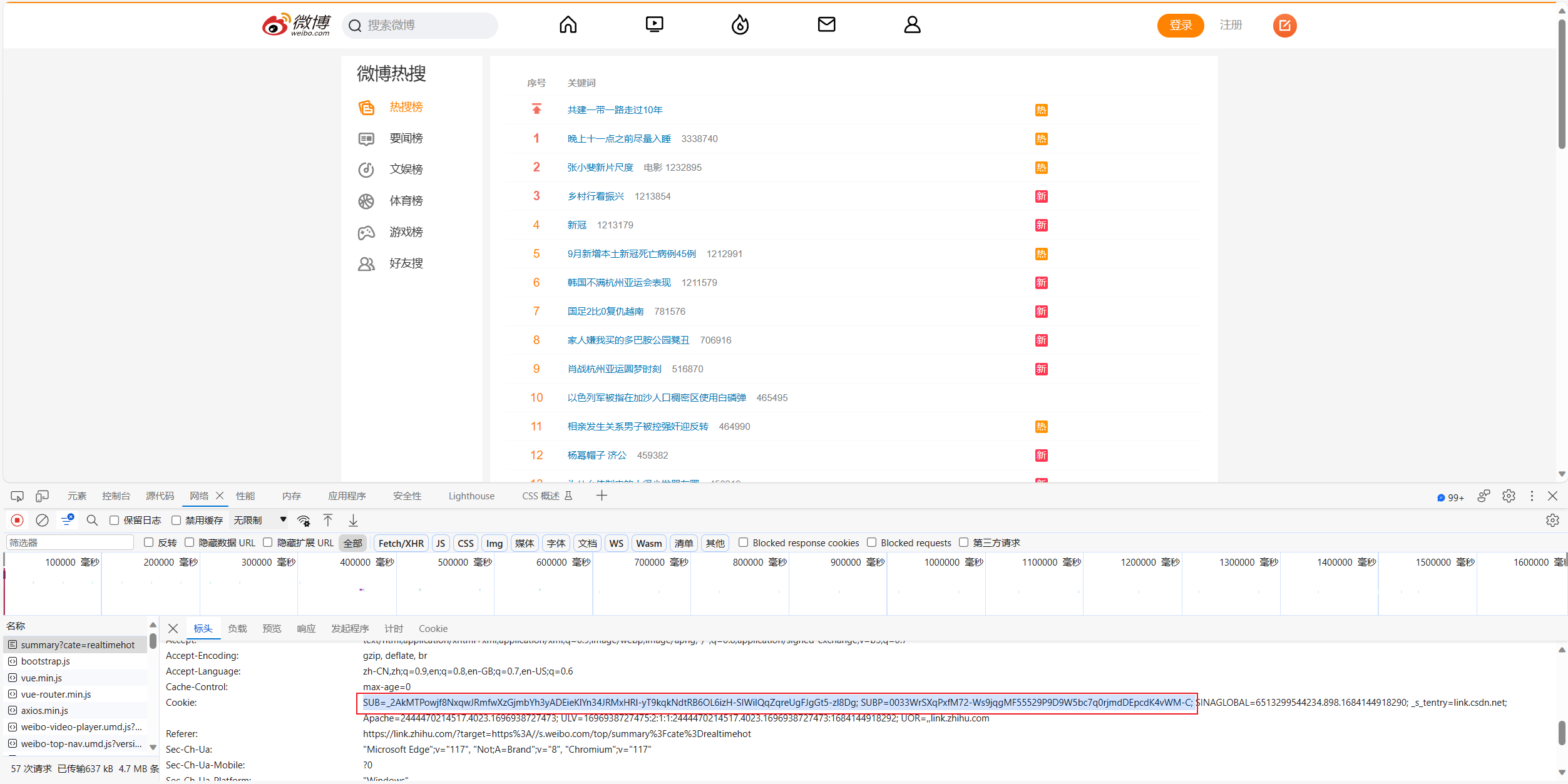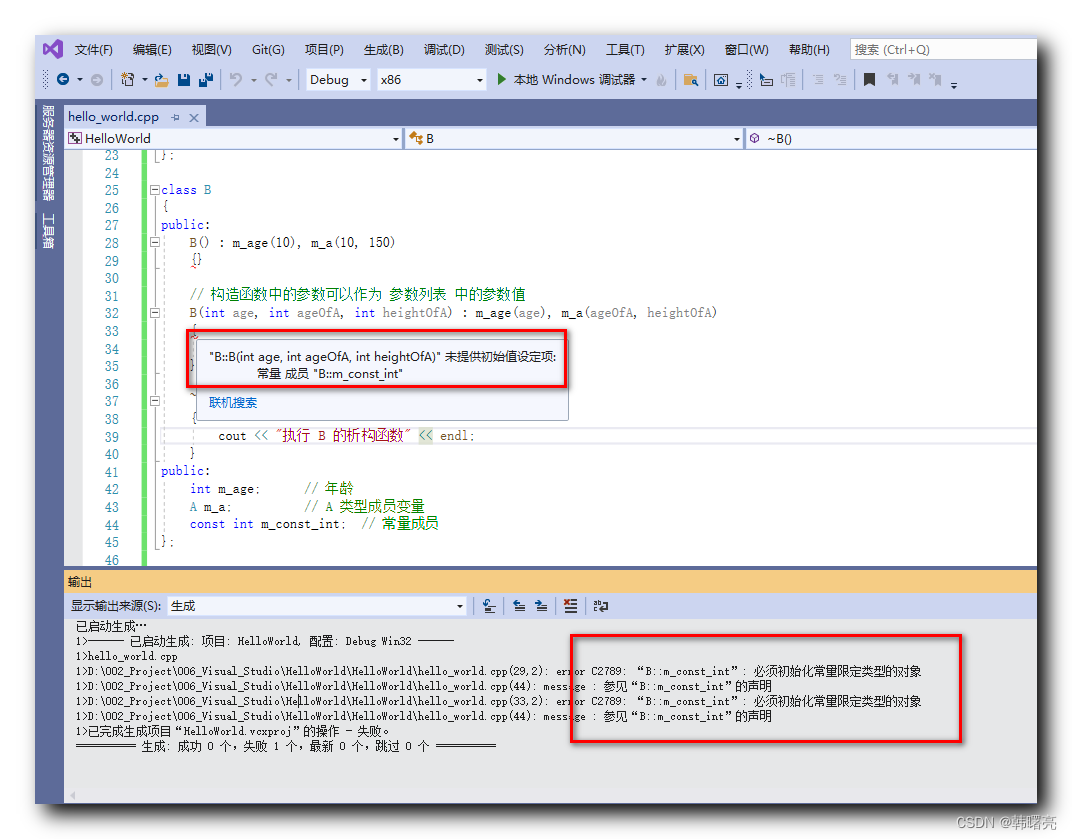在另一个<Text>组件中反应本机<Text>组件
提问于 2021-07-07 14:40:19
我有以下几点:
import React from 'react';
import { StyleSheet, Text, View, TouchableOpacity } from "react-native";
function ActivationHelpText({onPress}) {
return (
<View style={styles.container}>
<Text style={styles.text}>Activation can take up-to 24hrs, once your profile is complete.
<Text style={styles.learnMoreButton}> Learn more.</Text>
</Text>
</View>
);
}
const styles = StyleSheet.create({
container: {
flexDirection: 'row',
paddingVertical: 10,
},
text: {
color: 'black',
fontSize: 14,
paddingHorizontal:5,
},
learnMoreButton: {
fontWeight:'bold',
paddingTop: 20
}
})
export default ActivationHelpText我想对Learn More文本进行换行:
<Text style={styles.learnMoreButton}> Learn more.</Text>在<Pressable>或<TouchableOpacity>中
示例:
<View style={styles.container}>
<Text style={styles.text}>Activation can take up-to 24hrs, once your profile is complete.
<TouchableOpacity onPress={onPress}>
<Text style={styles.learnMoreButton}> Learn more.</Text>
</TouchableOpacity>
</Text>
</View>当我把它包装在<Pressable>或<TouchableOpacity>中时,样式都搞乱了:
在应用<Pressable>或<TouchableOpacity>之前

在应用<Pressable>或<TouchableOpacity>之后

我尝试过对<Text>组件同时应用text和learnMoreButton样式,但是这些样式变得混乱了。
有什么建议吗?
回答 2
Stack Overflow用户
回答已采纳
发布于 2021-07-07 14:49:04
Stack Overflow用户
发布于 2021-07-07 22:10:36
此外,你需要小心,如果你在android的文本内包装文本,你会失去一些样式…
页面原文内容由Stack Overflow提供。腾讯云小微IT领域专用引擎提供翻译支持
原文链接:
https://stackoverflow.com/questions/68288133
复制相关文章