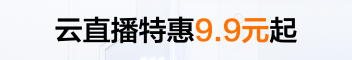“`brew升级”挂在El Capitan上
提问于 2016-12-07 17:43:25
没有无限期挂起,我就不能运行brew upgrade。我用的是埃尔卡皮坦操作系统。这是输入/输出:
>>$ brew upgrade
Updating Homebrew...
==> Auto-updated Homebrew!
Updated 2 taps (homebrew/core, homebrew/science).
==> Updated Formulae
artifactory dovecot node@4 scamper
chromedriver node-build openvpn
==> Deleted Formulae
pdksh
==> Upgrading 10 outdated packages, with result:
gcc 6.2.0, gdbm 1.12, libtiff 4.0.7, openssl 1.0.2j, pkg-config 0.29.1_2, python 2.7.12_2, homebrew/science/r 3.3.2, readline 7.0.1, sqlite 3.15.2, yara 3.5.0_1
==> Upgrading gcc
Warning: Building gcc from source:
The bottle needs the Xcode CLT to be installed.
==> Using the sandbox
==> Downloading https://ftpmirror.gnu.org/gcc/gcc-6.2.0/gcc-6.2.0.tar.bz2
Already downloaded: /Users/r8t/Library/Caches/Homebrew/gcc-6.2.0.tar.bz2
==> Downloading https://raw.githubusercontent.com/Homebrew/formula-patches/e9e0e
Already downloaded: /Users/r8t/Library/Caches/Homebrew/gcc--patch-863957f90a934ee8f89707980473769cff47ca0663c3906992da6afb242fb220.patch
==> Patching
==> Applying 6.1.0-jit.patch
patching file gcc/jit/Make-lang.in
==> ../configure --build=x86_64-apple-darwin15.6.0 --prefix=/usr/local/Cellar/gc
==> make bootstrap然后什么都没有。
回答 4
Stack Overflow用户
回答已采纳
发布于 2016-12-07 18:04:30
ctrl + c退出挂起升级。- 运行
brew doctor。它促使我 - 运行
brew cleanup以清除假符号链接。然后我 - 再次运行
brew doctor,它提示我 - 通过命令
sudo xcode-select --install安装xcode CLT。 - 最后,
brew update成功了。
Stack Overflow用户
发布于 2017-12-05 15:51:37
它可能是下载一些大型的东西,需要很长时间。尝试运行以下命令,以便查看下载进度:
brew update --debug --verboseStack Overflow用户
发布于 2019-08-24 04:22:27
详细模式确实适用于我:
brew update --verbose页面原文内容由Stack Overflow提供。腾讯云小微IT领域专用引擎提供翻译支持
原文链接:
https://stackoverflow.com/questions/41030429
复制