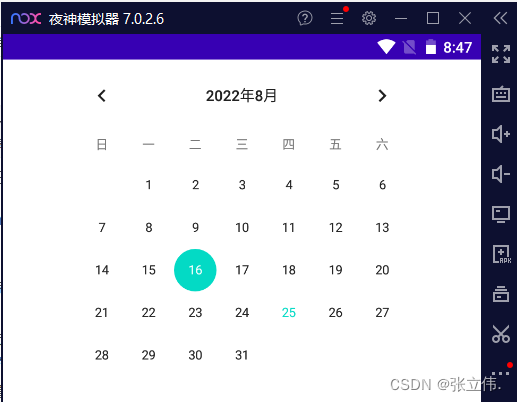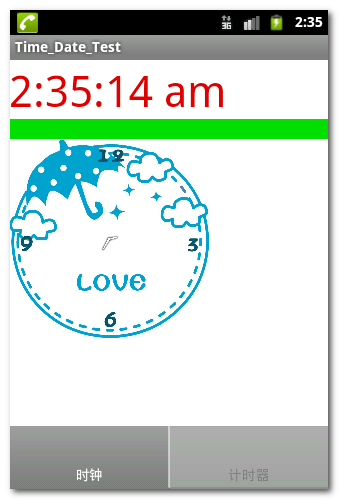找不到Android CalendarView类
找不到Android CalendarView类
提问于 2012-07-06 08:14:06
我正在为应用程序中使用的日历设计xml格式,但我无法让日历在图形布局淋浴中显示。
相反,我得到了以下“错误”:
找不到以下类:- CalendarView (更改为android.widget.CalendarView、Fix、Edit )
该项目的min版本为14,目标版本为15。
下面是我的XML代码:
<RelativeLayout xmlns:android="http://schemas.android.com/apk/res/android"
android:layout_width="fill_parent"
android:layout_height="fill_parent"
android:orientation="horizontal" >
<RelativeLayout android:id="@+id/top"
android:layout_width="fill_parent"
android:layout_height="wrap_content">
<Button android:id="@+id/dash"
android:layout_height="wrap_content"
android:layout_width="wrap_content"
android:maxWidth="200dp"
android:maxHeight="10dp"
android:text="DASHBOARD"
android:textAppearance="?android:attr/textAppearanceSmall"
android:layout_alignParentLeft="true"/>
<TextView
android:id="@+id/textView1"
android:layout_width="wrap_content"
android:layout_height="wrap_content"
android:layout_centerInParent="true"
android:paddingBottom="10px"
android:paddingTop="10px"
android:text="Calendar"
android:textAppearance="?android:attr/textAppearanceLarge"/>
<Button
android:id="@+id/plusButton"
style="?android:attr/buttonStyleSmall"
android:layout_width="wrap_content"
android:layout_height="wrap_content"
android:layout_alignParentRight="true"
android:text="+"
android:textAppearance="?android:attr/textAppearanceLarge"/>
</RelativeLayout>
<CalendarView
android:id="@+id/calview"
android:layout_width="fill_parent"
android:layout_height="wrap_content"
android:layout_below="@+id/top"
android:maxHeight="300dp" />
<RelativeLayout android:id="@+id/infoScroll"
android:layout_width="fill_parent"
android:layout_height="wrap_content"
android:layout_below="@+id/calview">
<ScrollView
android:id="@+id/scrollView1"
android:layout_width="fill_parent"
android:layout_height="wrap_content"
android:maxHeight="100dp">
<ListView
android:id="@+id/listView1"
android:layout_width="match_parent"
android:layout_height="match_parent" >
</ListView>
</ScrollView>
</RelativeLayout>
<RelativeLayout android:id="@+id/bottomBar"
android:layout_width="fill_parent"
android:layout_height="wrap_content"
android:layout_below="@+id/infoScroll">
<Button android:id="@+id/todayButton"
android:layout_height="wrap_content"
android:layout_width="wrap_content"
android:layout_alignParentLeft="true"
android:text="Today"
android:textAppearance="?android:attr/textAppearanceSmall"/>
<Button android:id="@+id/listButton"
android:layout_height="wrap_content"
android:layout_width="wrap_content"
android:layout_toLeftOf="@+id/dayButton"
android:text="List"
android:textAppearance="?android:attr/textAppearanceSmall"/>
<Button android:id="@+id/dayButton"
android:layout_height="wrap_content"
android:layout_width="wrap_content"
android:layout_centerInParent="true"
android:text="Day"
android:textAppearance="?android:attr/textAppearanceSmall"/>
<Button
android:id="@+id/monthButton"
android:layout_width="wrap_content"
android:layout_height="wrap_content"
android:layout_toRightOf="@+id/dayButton"
android:text="Month"
android:textAppearance="?android:attr/textAppearanceSmall"/>
<Button android:id="@+id/PeopleButton"
android:layout_height="wrap_content"
android:layout_width="wrap_content"
android:layout_alignParentRight="true"
android:text="People"
android:textAppearance="?android:attr/textAppearanceSmall"/>
</RelativeLayout>
</RelativeLayout>非常感谢!谢谢!
回答 1
Stack Overflow用户
回答已采纳
发布于 2012-09-07 10:15:22
您可能在Android 16上预览屏幕。尝试使用Android 15作为图形布局编辑器(android图标位于顶部,在ADT 20中)。看起来Android Target 16有问题。
注意:您的不需要只设置图形布局编辑器中的目标。
页面原文内容由Stack Overflow提供。腾讯云小微IT领域专用引擎提供翻译支持
原文链接:
https://stackoverflow.com/questions/11365959
复制相关文章
点击加载更多
相似问题