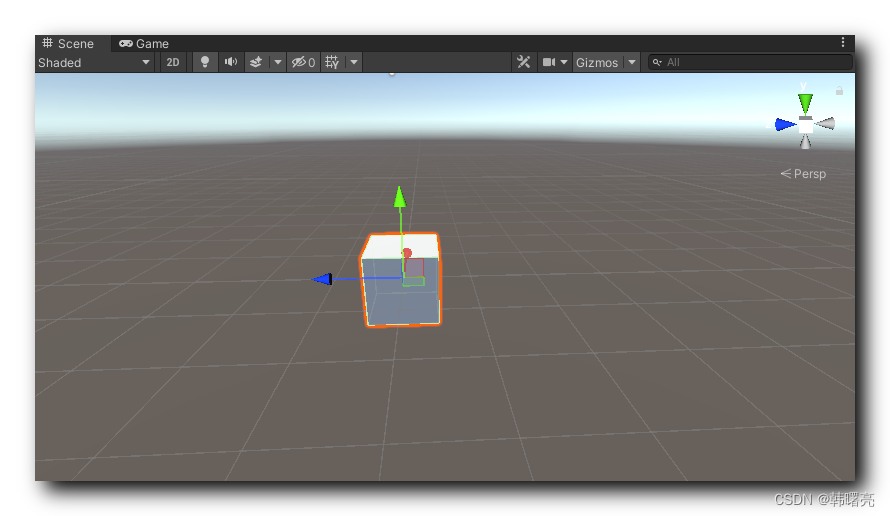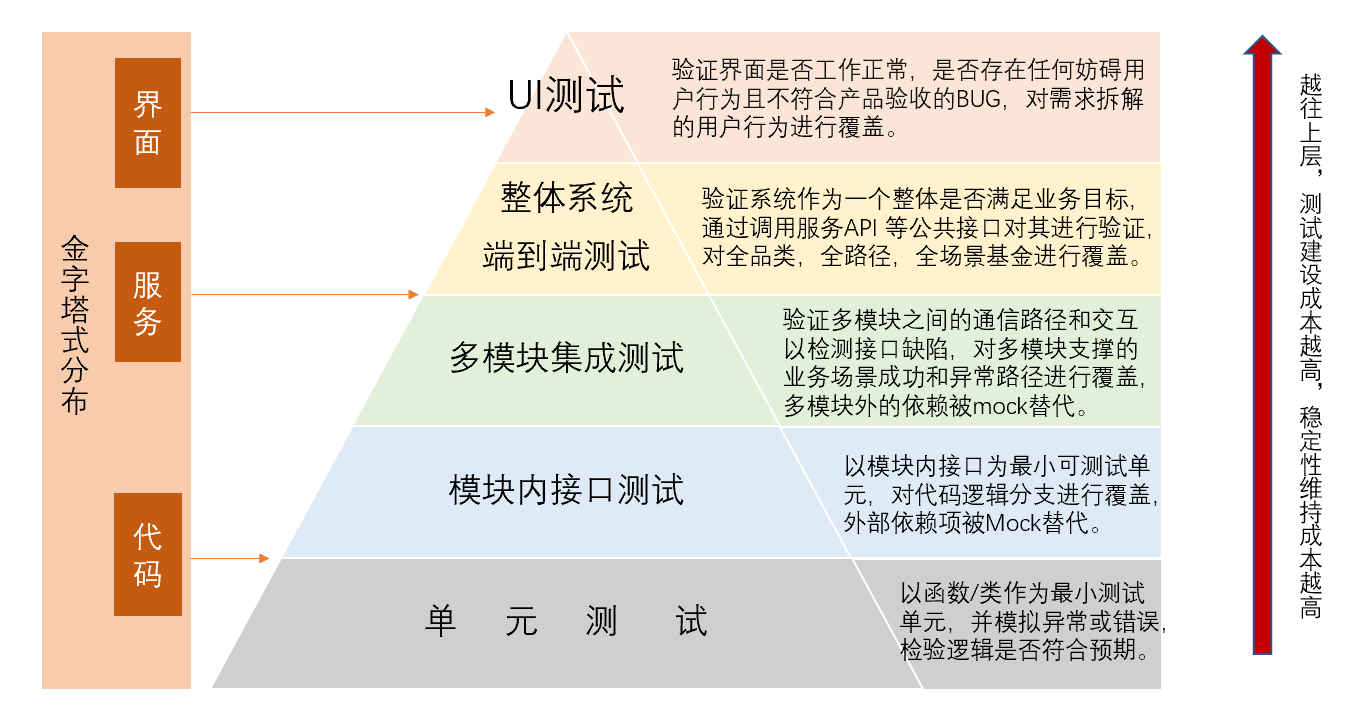在牛尾分层图中添加脚注
在牛尾分层图中添加脚注
提问于 2022-08-17 13:37:17
我正在用劳工统计局的数据制作一个分层图表,而且由于我要发布图表,我需要引用数据源。我需要在图表的底部加上一行,上面写着“资料来源:劳工统计局。截止2022年7月的数据。”我可以添加标题和副标题,但似乎没有脚注/源行的选项。有什么解决办法吗?
import pandas as pd
import pandas_datareader.data as pdr
import datetime
import altair as alt
start = datetime.datetime (2020, 1, 1)
end = datetime.datetime (2022, 7, 10)
df = pdr.DataReader('UNRATE', 'fred', start, end)
df = df.rename(columns={'UNRATE':'Unemployment Rate'})
df["Date"] = df.index
df['Prepandemic Rate'] = 3.5
source = df
line = (
alt.Chart(source)
.mark_line(point=False, strokeWidth=2, color='blue')
.encode(x="Date", y="Unemployment Rate")
)
line2 = (
alt.Chart(source)
.mark_line(point=False, strokeWidth=2, color='red')
.encode(x="Date", y="Prepandemic Rate")
)
alt.layer(line, line2).properties(
width=300, height=300, title={
"text":'Unemployment Rate',
"subtitle":['Seasonally adjusted']
},
).configure_title(
anchor= 'start'
)注意:我看到了这个问题(How to add a Text Footer to an Altair graph?),但我似乎无法在分层图表上使用concat函数。
回答 2
Stack Overflow用户
回答已采纳
发布于 2022-08-18 02:06:16
页脚到刻面图,您可以将其作为TitleParams添加到最终图表中。你仍然需要使用字体大小并根据你的喜好平衡图表)。
至于您的进一步请求-我更新了代码以适应所有(标题、字幕、页脚),我使用了this post的@jakevdp
我认为这种方法使->更容易创建标题+微妙的单独图表,在原始图表中添加页脚,并将它们连接起来。
你仍然需要在对齐,你的图例的位置,字体,等等。
或作为另一种方法-使用标题和副标题的标题参数,以及连接脚注。
df = pd.DataFrame([['Action', 5, 'F'],
['Crime', 10, 'F'],
['Action', 3, 'M'],
['Crime', 9, 'M']],
columns=['Genre', 'Rating', 'Gender'])
chart = alt.Chart(df).mark_bar().encode(
column=alt.Column(
'Genre', title=""),
x=alt.X('Gender', axis=alt.Axis(ticks=False, labels=False, title='')),
y=alt.Y('Rating', axis=alt.Axis(grid=False)),
color='Gender'
).properties(width=100, title=alt.TitleParams(
['This is a footer.'],
baseline='bottom',
orient='bottom',
anchor='start',
fontWeight='normal',
fontSize=10,
dy=20, dx=20
))
title = alt.Chart(
{"values": [{"text": "The Title"}]}
).mark_text(size=20).encode(
text="text:N"
)
subtitle = alt.Chart(
{"values": [{"text": "Subtitle"}]}
).mark_text(size=14).encode(
text="text:N"
)
alt.vconcat(
title,
subtitle,
chart
).configure_view(
stroke=None
).configure_concat(
spacing=1)
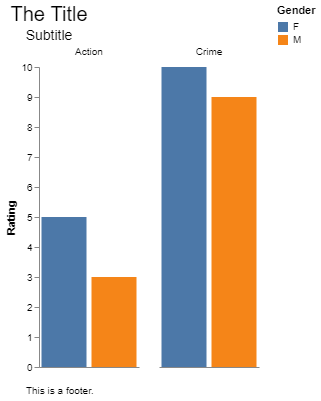
Stack Overflow用户
发布于 2022-08-17 14:44:59
你可以在任何你喜欢的地方添加任何文本。例如。
import altair as alt
import pandas as pd
source = pd.DataFrame({
'a': ['A', 'B', 'C', 'D', 'E', 'F', 'G', 'H', 'I'],
'b': [28, 55, 43, 91, 81, 53, 19, 87, 52]
})
data = alt.Data(values=[{'x': 'A'}])
text1 = (
alt.Chart(data)
.mark_text(text='Footnote', x='width', y='height', dx = 10, dy=40)
)
bar1 = alt.Chart(source).mark_bar().encode(
x='a',
y='b',
)
alt.layer(text1, bar1)
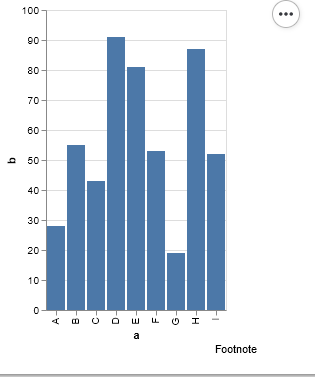
页面原文内容由Stack Overflow提供。腾讯云小微IT领域专用引擎提供翻译支持
原文链接:
https://stackoverflow.com/questions/73395174
复制相似问题




![在DevOps中分层安全性[DevOps]](https://ask.qcloudimg.com/http-save/6790159/fi8xxoej13.png)