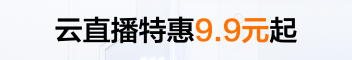在所有请求后在服务器上呈现同构的通量
提问于 2015-05-17 03:58:08
只有在http请求被解决之后,我才能找出最好的方式让服务器呈现我的react组件。
例如:
组件A <-组件B <-组件C (C触发一个操作,该操作调用API并返回数据以呈现,同时只是呈现“加载”)。
当检查我的源代码时,我只看到“正在加载”,出于SEO的目的,我希望服务器等待组件C的调用解析并呈现。
从理论上讲,这听起来很简单,因为服务器应该自己调用该操作,并等待操作完成,然后调用react.renderToString(),如下所示:
server.get('/', function (req, res, next) {
showMessages({}, function showMessagesCallback() { //add a callback
var html = React.renderToString(ChatComponent());
res.send(html);
});
});但是,如果多个组件发出操作调用,而我需要等待多个操作得到解决,然后调用renderToString,该怎么办呢
取而代之的是,请求在客户端获得。我的服务器文件:
/**
* This leverages Express to create and run the http server.
* A Fluxible context is created and executes the navigateAction
* based on the URL. Once completed, the store state is dehydrated
* and the application is rendered via React.
*/
import express from 'express';
import path from 'path';
import serialize from 'serialize-javascript';
import {navigateAction} from 'fluxible-router';
import debugLib from 'debug';
import React from 'react';
import app from './app';
import HtmlComponent from 'components/Html';
const htmlComponent = React.createFactory(HtmlComponent);
const debug = debugLib('quran-com');
const server = express();
server.set('state namespace', 'App');
server.use('/public', express.static(path.join(__dirname, '/build')));
server.use('/images', express.static(path.join(__dirname, '/client/images')));
server.use('/fonts', express.static(path.join(__dirname, '/client/styles/fonts')));
server.use((req, res, next) => {
let context = app.createContext();
debug('Executing navigate action');
context.getActionContext().executeAction(navigateAction, {
url: req.url
}, (err) => {
if (err) {
if (err.status && err.status === 404) {
next();
} else {
next(err);
}
return;
}
debug('Exposing context state');
const exposed = 'window.App=' + serialize(app.dehydrate(context)) + ';';
debug('Rendering Application component into html');
const html = React.renderToStaticMarkup(htmlComponent({
context: context.getComponentContext(),
state: exposed,
markup: React.renderToString(context.createElement())
}));
debug('Sending markup');
res.type('html');
res.write('<!DOCTYPE html>' + html);
res.end();
});
});
const port = process.env.PORT || 8000;
server.listen(port);
console.log('Listening on port ' + port);
export default server;做这件事最好的方法是什么?
回答 1
Stack Overflow用户
发布于 2015-05-17 23:56:48
你需要重新思考你的应用程序的架构。组件不应该自己获取数据,当某些东西将数据提供给它们时,您会做得更好。
我的建议是在导航操作中这样做,这样它就可以成为任何视图的入口点。然后,您可以在这里解析所有需要的数据,并使用这些数据馈送存储,一旦解析,就调用回调。例如:
module.exports = {
navigateAction: function (context, state, done) {
var completeNavigation = function () {
context.dispatch('NAVIGATE_DONE');
done()
}
var route = _.last(state.routes);
debug('navigate to: ' + route.name);
switch (route.name) {
case 'products':
context.executeAction(productActions.loadProducts, null, completeNavigation);
break;
default:
completeNavigation();
break;
}
}
};在这个示例中,我使用了react-router。
页面原文内容由Stack Overflow提供。腾讯云小微IT领域专用引擎提供翻译支持
原文链接:
https://stackoverflow.com/questions/30283218
复制