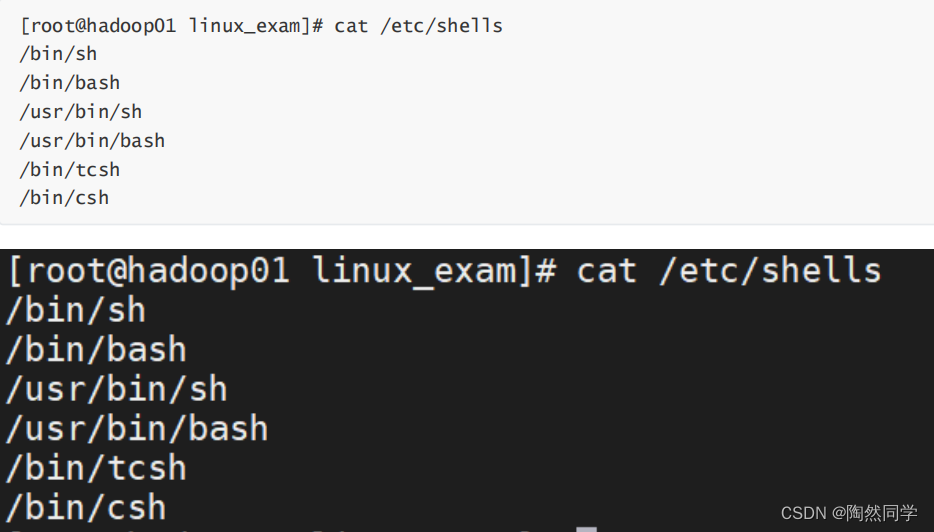在selenium中使用css选择器/xpath获取数据有困难
提问于 2018-10-16 01:51:14
我试图通过python:www.oanda.com使用selenium从下面的链接中提取数据
但是我得到了一个错误,“找不到一个元素”。在浏览器控制台中,我尝试使用这个Css选择器:
document.querySelector('div.position.short-position.style-scope.position-ratios-app')此querySelector返回浏览器控制台中第1行的短百分比数据(用于此测试),但当我在下面的python脚本中使用此选择器时,它会给出一个错误,即“无法定位元素”或有时为空搜索。如果有any.Will,请给我建议解决方案,谢谢:)
# All Imports
import time
from selenium import webdriver
#will return driver
def getDriver():
driver = webdriver.Chrome()
time.sleep(3)
return driver
def getshortPercentages(driver):
shortPercentages = []
shortList = driver.find_elements_by_css_selector('div.position.short-position.style-scope.position-ratios-app')
for elem in shortList:
shortPercentages.append(elem.text)
return shortPercentages
def getData(url):
driver = getDriver()
driver.get(url)
time.sleep(5)
# pagesource = driver.page_source
# print("Page Source: ", pagesource)
shortList = getshortPercentages(driver)
print("Returned source from selector: ", shortList)
if __name__ == '__main__':
url = "https://www.oanda.com/forex-trading/analysis/open-position-ratios"
getData(url)回答 1
Stack Overflow用户
回答已采纳
发布于 2018-10-16 01:58:52
必需的数据位于iframe中,因此在处理元素之前需要切换到iframe:
driver.switch_to.frame(driver.find_element_by_class_name('position-ratios-iframe'))还请注意,iframe中的数据是动态的,所以请确保您使用的是https://www.seleniumhq.org/docs/04_webdriver_advanced.jsp#explicit-and-implicit-waits (使用time.sleep(5) IMHO不是最佳解决方案)
页面原文内容由Stack Overflow提供。腾讯云小微IT领域专用引擎提供翻译支持
原文链接:
https://stackoverflow.com/questions/52832705
复制