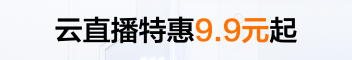为什么我不能使用Ubuntu16.04LTS上的Ubuntu安装Eclipse?
提问于 2020-05-03 01:52:48
我在我的Ubuntu16.04.6LTS系统上安装了ubuntu-make。
Ubuntu以前是通过官方PPA使用Ubuntu页面安装的。因此,我有以下几点:
$ umake --version
18.05
$ which umake
/usr/bin/umake
$ dpkg -S /usr/bin/umake
ubuntu-make: /usr/bin/umake
$ apt-cache policy ubuntu-make
ubuntu-make:
Installed: 18.05~xenial1
Candidate: 18.05~xenial1
Version table:
*** 18.05~xenial1 500
500 http://ppa.launchpad.net/ubuntu-desktop/ubuntu-make/ubuntu xenial/main amd64 Packages
500 http://ppa.launchpad.net/ubuntu-desktop/ubuntu-make/ubuntu xenial/main i386 Packages
100 /var/lib/dpkg/status
16.02.1 500
500 http://archive.ubuntu.com/ubuntu xenial/universe amd64 Packages
500 http://archive.ubuntu.com/ubuntu xenial/universe i386 Packages直到今天,当我试图安装Eclipse并得到错误时,它还在正常工作:
$ umake ide eclipse
Choose installation path: /home/username/.local/share/umake/ide/eclipse
ERROR: Download page changed its syntax or is not parsable
Your currently installed version (18.05) differs from the latest release (20.04)
Many issues are usually fixed in more up to date versions.
To get the latest version you can read the instructions at https://github.com/ubuntu/ubuntu-make该怎么办呢?
回答 1
Ask Ubuntu用户
回答已采纳
发布于 2020-05-03 01:52:48
错误输出表明,目前安装的18.05版本的Ubuntu已经过时,因此我们需要对其进行升级。
通过访问https://github.com/ubuntu/ubuntu-make,我们可以确定两个可能的解决方案:
- 在我当前的案例中,使用Ubuntu从Snappy开始,这意味着以下过程: sudo add-apt存储库-r ppa:ubuntu-桌面/ ubuntu-make apt-获取清除ubuntu-make apt-获取安装管理单元,安装ubuntu- Make -古典。
- 使用其他新官员PPA,如Ubuntu页面中所示,在我当前的例子中,这意味着以下过程: sudo apt- -r ppa:ubuntu-桌面/ubuntu-make sudo add-apt存储库ppa:lyzardking/ubuntu-make sudo --r sudo apt-get升级
就我个人而言,我想避免急于求成,所以我增加了新的PPA系统。结果,安装了Eclipse20.03。
页面原文内容由Ask Ubuntu提供。腾讯云小微IT领域专用引擎提供翻译支持
原文链接:
https://askubuntu.com/questions/1234693
复制相关文章
点击加载更多