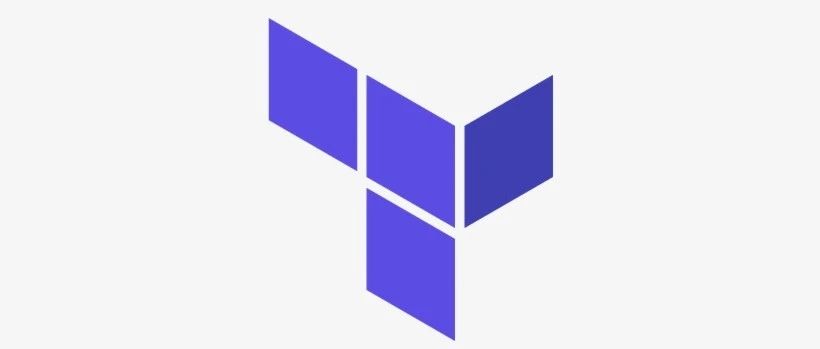运行terraform init、terraform计划或应用时出现的无效字符错误
我使用VScode编辑器运行Terraform,该编辑器使用PowerShell作为默认的shell,并在尝试验证terraform /plan/apply通过VScode、外部PowerShell或CMD运行terraform/plan/apply时获得相同的错误。
在我添加虚拟机创建代码之前,代码一直在运行,没有任何问题。我在下面列出了variables.tf、terraform.tfvars和主要的Terraform代码。
terraform.tfvars
web_server_location = "West US 2"
resource_prefix = "web-server"
web_server_address_space = "1.0.0.0/22"
web_server_address_prefix = "1.0.1.0/24"
Environment = "Test"variables.tf
variable "web_server_location" {
type = string
}
variable "resource_prefix" {
type = string
}
variable "web_server_address_space" {
type = string
}
#variable for network range
variable "web_server_address_prefix" {
type = string
}
#variable for Environment
variable "Environment" {
type = string
}terraform_example.tf
# Configure the Azure Provider
provider "azurerm" {
# whilst the `version` attribute is optional, we recommend pinning to a given version of the Provider
version = "=2.0.0"
features {}
}
# Create a resource group
resource "azurerm_resource_group" "example_rg" {
name = "${var.resource_prefix}-RG"
location = var.web_server_location
}
# Create a virtual network within the resource group
resource "azurerm_virtual_network" "example_vnet" {
name = "${var.resource_prefix}-vnet"
resource_group_name = azurerm_resource_group.example_rg.name
location = var.web_server_location
address_space = [var.web_server_address_space]
}
# Create a subnet within the virtual network
resource "azurerm_subnet" "example_subnet" {
name = "${var.resource_prefix}-subnet"
resource_group_name = azurerm_resource_group.example_rg.name
virtual_network_name = azurerm_virtual_network.example_vnet.name
address_prefix = var.web_server_address_prefix
}
# Create a Network Interface
resource "azurerm_network_interface" "example_nic" {
name = "${var.resource_prefix}-NIC"
location = azurerm_resource_group.example_rg.location
resource_group_name = azurerm_resource_group.example_rg.name
ip_configuration {
name = "internal"
subnet_id = azurerm_subnet.example_subnet.id
private_ip_address_allocation = "Dynamic"
public_ip_address_id = azurerm_public_ip.example_public_ip.id
}
}
# Create a Public IP
resource "azurerm_public_ip" "example_public_ip" {
name = "${var.resource_prefix}-PublicIP"
location = azurerm_resource_group.example_rg.location
resource_group_name = azurerm_resource_group.example_rg.name
allocation_method = var.Environment == "Test" ? "Static" : "Dynamic"
tags = {
environment = "Test"
}
}
# Creating resource NSG
resource "azurerm_network_security_group" "example_nsg" {
name = "${var.resource_prefix}-NSG"
location = azurerm_resource_group.example_rg.location
resource_group_name = azurerm_resource_group.example_rg.name
# Security rule can also be defined with resource azurerm_network_security_rule, here just defining it inline.
security_rule {
name = "RDPInbound"
priority = 100
direction = "Inbound"
access = "Allow"
protocol = "Tcp"
source_port_range = "*"
destination_port_range = "3389"
source_address_prefix = "*"
destination_address_prefix = "*"
}
tags = {
environment = "Test"
}
}
# NIC and NSG association
resource "azurerm_network_interface_security_group_association" "example_nsg_association" {
network_interface_id = azurerm_network_interface.example_nic.id
network_security_group_id = azurerm_network_security_group.example_nsg.id
}
# Creating Windows Virtual Machine
resource "azurerm_virtual_machine" "example_windows_vm" {
name = "${var.resource_prefix}-VM"
location = azurerm_resource_group.example_rg.location
resource_group_name = azurerm_resource_group.example_rg.name
network_interface_ids = [azurerm_network_interface.example_nic.id]
vm_size = "Standard_B1s"
delete_os_disk_on_termination = true
storage_image_reference {
publisher = "MicrosoftWindowsServer"
offer = "WindowsServerSemiAnnual"
sku = "Datacenter-Core-1709-smalldisk"
version = "latest"
}
storage_os_disk {
name = "myosdisk1"
caching = "ReadWrite"
create_option = "FromImage"
storage_account_type = "Standard_LRS"
}
os_profile {
computer_name = "hostname"
admin_username = "adminuser"
admin_password = "Password1234!"
}
os_profile_windows_config {
disable_password_authentication = false
}
tags = {
environment = "Test"
}
}错误:
PS C:\Users\e5605266\Documents\MyFiles\Devops\Terraform> terraform init
There are some problems with the configuration, described below.
The Terraform configuration must be valid before initialization so that
Terraform can determine which modules and providers need to be installed.
Error: Invalid character
on terraform_example.tf line 89, in resource "azurerm_virtual_machine" "example_windows_vm":
89: location = azurerm_resource_group.example_rg.location
This character is not used within the language.
Error: Invalid expression
on terraform_example.tf line 89, in resource "azurerm_virtual_machine" "example_windows_vm":
89: location = azurerm_resource_group.example_rg.location
Expected the start of an expression, but found an invalid expression token.
Error: Argument or block definition required
on terraform_example.tf line 90, in resource "azurerm_virtual_machine" "example_windows_vm":
90: resource_group_name = azurerm_resource_group.example_rg.name
An argument or block definition is required here. To set an argument, use the
equals sign "=" to introduce the argument value.
Error: Invalid character
on terraform_example.tf line 90, in resource "azurerm_virtual_machine" "example_windows_vm":
90: resource_group_name = azurerm_resource_group.example_rg.name
This character is not used within the language.
*回答 5
Stack Overflow用户
发布于 2020-04-26 03:24:57
我自己在几个不同的环境中遇到过这个问题,它确实有一个共同的解决方案,这一点都不好玩:手动输入代码返回.
这个资源块似乎是它遇到问题的地方:
resource "azurerm_virtual_machine" "example_windows_vm" {
name = "${var.resource_prefix}-VM"
location = azurerm_resource_group.example_rg.location
resource_group_name = azurerm_resource_group.example_rg.name
network_interface_ids = [azurerm_network_interface.example_nic.id]
vm_size = "Standard_B1s"
delete_os_disk_on_termination = true
storage_image_reference {
publisher = "MicrosoftWindowsServer"
offer = "WindowsServerSemiAnnual"
sku = "Datacenter-Core-1709-smalldisk"
version = "latest"
}
storage_os_disk {
name = "myosdisk1"
caching = "ReadWrite"
create_option = "FromImage"
storage_account_type = "Standard_LRS"
}
os_profile {
computer_name = "hostname"
admin_username = "adminuser"
admin_password = "Password1234!"
}
os_profile_windows_config {
disable_password_authentication = false
}
tags = {
environment = "Test"
}
}试着按原样将其复制回编辑器。我在其中看不到任何有问题的字符,具有讽刺意味的是,StackOverflow可能为您提供了一个坚实的、过滤掉的字符。从字面上看,将其复制/粘贴到现有块上可能会纠正这种情况。
我在网上看到过Terraform的例子,很多次都有时髦的双引号(这不是ASCII双引号,也不会起作用)。这可能就是你所看到的。
除此之外,您还需要将代码推送到GitHub或类似的位置,这样我就可以自己看到原始字节了。
Stack Overflow用户
发布于 2021-02-21 06:52:12
在偶然的情况下,这会帮助那些在Google上遇到这个错误的人,我只是想我会发布我的情况和我是如何修正它的。
我有一个旧的演示Terraform基础设施,几个月后我重新访问了它,长话短说,我在两天前发布了这个命令,并忘记了它:
terraform plan -out=plan.tf这将创建计划的压缩存档。两天后回来,运行了一个terraform init,我的终端滚动垃圾,“这个字符没有在语言中使用”。大约7秒。由于.tf的扩展,terraform正在查看压缩数据并迅速拉裤子。
通过将单个tf文件移动到临时目录并使用terraform init检查它们的有效性,我找到了罪魁祸首,删除了它,并恢复了功能。
各位,在导出计划文件时要小心!
Stack Overflow用户
发布于 2022-01-12 08:43:44
我遇到了同样的问题,发现了这一页。
我解决了这个问题,决定在这里发邮件。我在Notepad++中打开了我的计划文件,并选择了View所有符号.我删除了所有TAB字符,并用空格替换它们。就我而言,这个问题已经完全解决了。
https://stackoverflow.com/questions/61425148
复制相似问题