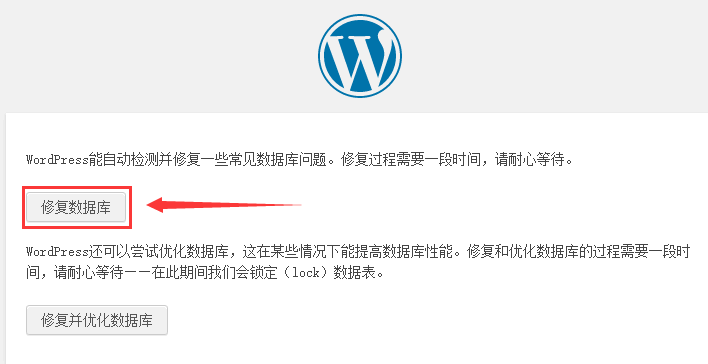Flutter -溢出列中展开的小部件内的文本
Flutter -溢出列中展开的小部件内的文本
提问于 2018-09-06 14:21:11
我想要实现的是在固定高度的列中有一个文本小部件。当文本很长时,我希望设置为TextOverflow.ellipsis的overflow属性起作用。文本小部件将其maxLines属性设置为一个较高的值,以允许其向下换行。但是列中还有其他小部件,在文本小部件之前和之后都有。文本小部件位于展开的小部件中,因此它在列中占据了尽可能多的空间。完整的代码粘贴在下面。
这种设置的问题是文本溢出了它的容器父级。我在容器上有一个边框装饰,它显示了这种情况。为什么会发生这种情况,我该如何修复它。
import 'package:flutter/material.dart';
void main() {
runApp(App());
}
class App extends StatelessWidget {
@override
Widget build(BuildContext context) {
return MaterialApp(
home: Scaffold(
appBar: AppBar(
title: Text("Overflow"),
),
body: Center(
child: Container(
width: 200.0,
height: 250.0,
child: Card(
child: Column(children: <Widget>[
Image.asset(
"assets/bereket.jpg",
width: double.infinity,
fit: BoxFit.cover,
),
Expanded(
child: Container(
padding: EdgeInsets.all(8.0),
child: (Column(
children: [
Text(
"በረከት ስምኦን፡ «ወይዘሮ አና ጎሜዝ፤ እርስዎ አያገባዎትም! አርፈው ይቀመጡ በልልኝ»",
maxLines: 2,
style: Theme.of(context)
.primaryTextTheme
.subhead
.copyWith(
color: Colors.black,
),
overflow: TextOverflow.ellipsis),
Expanded(
child: Container(
decoration: BoxDecoration(
border: Border.all(
color: Colors.green, width: 2.0),
),
child: Text(
"""ባለፉት ሁለት አስርት ዓመታት በኢትዮጵያ ፖለቲካ ከፍተኛ ተጽእኖ ፈጣሪ የነበሩት አቶ በረከት ስምኦን በቅርቡ ከብአዴን ማእከላዊ ኮሚቴ አባልነት መታገዳቸው ይታወሳል።
አቶ በርከት የብአዴን ውሳኔን በተመለከተ እና የወደፊት የፖለቲካ ህይወታቸው ምን ሊሆን እንደሚችል ለቢቢሲ አጋርተዋል።""",
maxLines: 10,
style: Theme.of(context)
.primaryTextTheme
.caption
.copyWith(color: Colors.black),
overflow: TextOverflow.ellipsis,
))),
Row(
crossAxisAlignment: CrossAxisAlignment.center,
children: <Widget>[
Container(
width: 20.0,
height: 20.0,
child: Image.asset("assets/bbc.png"),
),
SizedBox(width: 8.0),
Text('ቢቢሲ - ከሁለት ሰአት በፊት',
style: Theme.of(context)
.textTheme
.caption
.copyWith(fontSize: 10.0))
],
)
],
))))
]))),
),
),
);
}
}

回答 3
Stack Overflow用户
发布于 2018-10-21 14:58:51
尝试用“Flexible”而不是“expandable”来包装你的列。
我也遇到了同样的问题,因为列中的文本溢出,并且允许使用'flexible‘来使文本更小。
Flexible(
child: Padding(
padding: const EdgeInsets.only(left: 8.0),
child: Column(
crossAxisAlignment: CrossAxisAlignment.start,
children: <Widget>[
Padding(
padding: const EdgeInsets.only(bottom: 8.0),
child: Text(
'Name',
style: CustomTextStyle.blueTitle14(context),
),
),
Padding(
padding: const EdgeInsets.only(bottom: 4.0),
child: Text('Long text'),
),
],
),
),
),Stack Overflow用户
发布于 2018-09-07 12:48:57
根据我的经验,根据这篇文章,你应该为包含溢出文本的Container分配一个固定的宽度。Flutter- wrapping text。
Stack Overflow用户
发布于 2021-04-21 19:47:36
删除该行中的enter-bar('\n'),此行将为省略号。
页面原文内容由Stack Overflow提供。腾讯云小微IT领域专用引擎提供翻译支持
原文链接:
https://stackoverflow.com/questions/52206221
复制相关文章
相似问题







![网站服务器建立数据库连接时出错,WordPress提示建立数据库连接出错的解决办法…[通俗易懂]](https://ask.qcloudimg.com/http-save/yehe-8223537/49ecd0c656bcbbf51ce5d533cc631307.png)