纯血鸿蒙APP实战开发——适配挖孔屏案例
原创介绍
本示例介绍使用屏幕属性 getDefaultDisplaySync、getCutoutInfo 接口实现适配挖孔屏。该场景多用于沉浸式场景下。
效果图预览
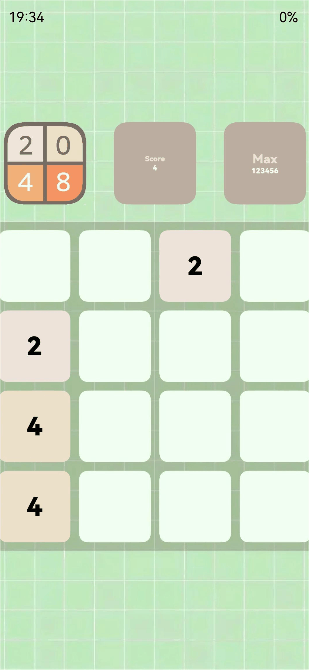
使用说明
- 加载完成后顶部状态栏时间和电量显示位置规避了不可用区域。
实现思路
- 通过setWindowLayoutFullScreen、setWindowSystemBarEnable将窗口设置为全屏,并且隐藏顶部状态栏。
// 获取窗口实例
window.getLastWindow(this.context, (err, data) => {
if (err) {
logger.error('DiggingHoleScreen', 'getLastWindow failed. error is:', JSON.stringify(err));
return;
}
// 设置窗口为全屏显示状态
data.setWindowLayoutFullScreen(true);
// 设置顶部状态栏为隐藏状态
data.setWindowSystemBarEnable(['navigation']);
});- 通过getDefaultDisplaySync、getCutoutInfo获取窗口display对象和不可用区域的边界、宽高。
this.displayClass = display.getDefaultDisplaySync();
this.displayClass.getCutoutInfo((err, data) => {
if (err) {
logger.error('DiggingHoleScreen', 'getCutoutInfo failed. error is:', JSON.stringify(err));
return;
}
this.boundingRect = data.boundingRects;
this.topTextMargin = this.getBoundingRectPosition();
});DD一下:鸿蒙开发各类文档,可关注公Z号<程序猿百晓生>霍取。
1.OpenHarmony开发基础
2.OpenHarmony北向开发环境搭建
3.鸿蒙南向开发环境的搭建
4.鸿蒙生态应用开发白皮书V2.0 & V3.0
5.鸿蒙开发面试真题(含参考答案)
6.TypeScript入门学习手册
7.OpenHarmony 经典面试题(含参考答案)
8.OpenHarmony设备开发入门【最新版】
9.沉浸式剖析OpenHarmony源代码
10.系统定制指南
11.【OpenHarmony】Uboot 驱动加载流程
12.OpenHarmony构建系统--GN与子系统、部件、模块详解
13.ohos开机init启动流程
14.鸿蒙版性能优化指南
.......- 使用获取到的信息进行计算偏移量实现对不可用区域的适配。
getBoundingRectPosition(): TextMargin {
if (this.boundingRect !== null && this.displayClass !== null && this.boundingRect[0] !== undefined) {
// 不可用区域右侧到屏幕右边界的距离:屏幕宽度减去左侧宽度和不可用区域宽度
let boundingRectRight: number = this.displayClass.width - (this.boundingRect[0].left + this.boundingRect[0].width);
// 不可用区域左侧到屏幕左边界的距离:getCutoutInfo接口可以直接获取
let boundingRectLeft: number = this.boundingRect[0].left;
// 部分设备不可用区域在中间时存在左右距离会有10像素以内的差距,获取到的左右距离差值绝对值小于10都按照不可用区域位于中间处理
if (Math.abs(boundingRectLeft - boundingRectRight) <= 10) {
return { left: 0, right: 0 };
}
if (boundingRectLeft > boundingRectRight) {
// 不可用区域在右边
return { left: 0, right: this.displayClass.width - boundingRectLeft };
} else if (boundingRectLeft < boundingRectRight) {
// 不可用区域在左边
return { left: this.boundingRect[0].left + this.boundingRect[0].width, right: 0 };
}
}
return { left: 0, right: 0 };
}高性能知识点
不涉及
工程结构&模块类型
functionalscenes // har类型(默认使用har类型,如果使用hsp类型请说明原因)
|---mainpage
| |---DigginHoleScreen.ets // 挖孔屏适配页面写在最后
如果你觉得这篇内容对你还蛮有帮助,我想邀请你帮我三个小忙:
- 点赞,转发,有你们的 『点赞和评论』,才是我创造的动力;
- 关注小编,同时可以期待后续文章ing🚀,不定期分享原创知识;
- 想要获取更多完整鸿蒙最新学习知识点,可关注B站:码牛课堂;
原创声明:本文系作者授权腾讯云开发者社区发表,未经许可,不得转载。
如有侵权,请联系 cloudcommunity@tencent.com 删除。
原创声明:本文系作者授权腾讯云开发者社区发表,未经许可,不得转载。
如有侵权,请联系 cloudcommunity@tencent.com 删除。
评论
登录后参与评论
推荐阅读
目录


