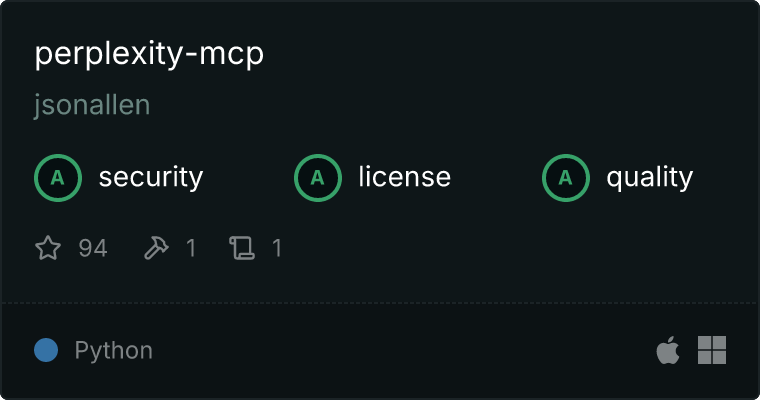Perplexity AI 查询增强服务器添加福利群:解决AI开发者的「MCP实战痛点」
Perplexity AI 查询增强服务器添加福利群:解决AI开发者的「MCP实战痛点」详情内容
perplexity-mcp MCP 服务器
一个模型上下文协议(MCP)服务器,使用 Perplexity AI 的 API 提供网页搜索功能。与 Anthropic Claude 桌面客户端兼容。
示例
允许你使用类似这样的提示:“搜索网页,找出过去一周 Anthropic 的新动态。”
Glama 评分
组件
提示
服务器提供一个提示:
- perplexity_search_web:使用 Perplexity AI 搜索网页
- 必需的 "query" 参数用于搜索查询
- 可选的 "recency" 参数用于按时间段过滤结果:
- 'day':过去 24 小时
- 'week':过去 7 天
- 'month':过去 30 天(默认)
- 'year':过去 365 天
- 使用 Perplexity 的 API 执行网页搜索
工具
服务器实现一个工具:
- perplexity_search_web:使用 Perplexity AI 搜索网页
- 以 "query" 作为必需的字符串参数
- 可选的 "recency" 参数用于过滤结果(day/week/month/year)
- 返回来自 Perplexity API 的搜索结果
安装
通过 Smithery 安装
要通过 Smithery 自动为 Claude 桌面安装 Perplexity MCP:
npx -y @smithery/cli install perplexity-mcp --client claude
需要 UV(快速的 Python 包和项目管理器)
如果未安装 uv。
# 在 macOS 上使用 Homebrew
brew install uv

或
# 在 macOS 和 Linux 上。
curl -LsSf https://astral.sh/uv/install.sh | sh
# 在 Windows 上。
powershell -ExecutionPolicy ByPass -c "irm https://astral.sh/uv/install.ps1 | iex"

环境变量
在 claude_desktop_config.json 中需要以下环境变量。你可以从 Perplexity 获取 API 密钥。
PERPLEXITY_API_KEY:你的 Perplexity AI API 密钥
可选的环境变量:
-
PERPLEXITY_MODEL:要使用的 Perplexity 模型(如果未指定,默认为 "sonar")可用的模型:
sonar-deep-research:128k 上下文 - 增强的研究能力sonar-reasoning-pro:128k 上下文 - 高级推理,专注于专业领域sonar-reasoning:128k 上下文 - 增强的推理能力sonar-pro:200k 上下文 - 专业级模型sonar:128k 上下文 - 默认模型r1-1776:128k 上下文 - 替代架构
最新的模型列表可在此处查看。
Cursor 和 Claude 桌面安装
通过编辑 Cursor/Claude 配置文件将此工具添加为 MCP 服务器。
"perplexity-mcp": {
"env": {
"PERPLEXITY_API_KEY": "XXXXXXXXXXXXXXXXXXXX",
"PERPLEXITY_MODEL": "sonar"
},
"command": "uvx",
"args": [
"perplexity-mcp"
]
}

Cursor
- 在 MacOS 上:
/Users/你的用户名/.cursor/mcp.json - 在 Windows 上:
C:\Users\你的用户名\.cursor\mcp.json
如果一切正常,你现在应该能够从 Cursor 调用该工具。
Claude 桌面
- 在 MacOS 上:
~/Library/Application\ Support/Claude/claude_desktop_config.json - 在 Windows 上:
%APPDATA%/Claude/claude_desktop_config.json
要验证服务器是否正常工作,打开 Claude 客户端并使用类似“搜索过去一周关于 openai 的新闻”的提示。你应该会看到一个弹窗确认工具的使用。点击“允许在此聊天中使用”。
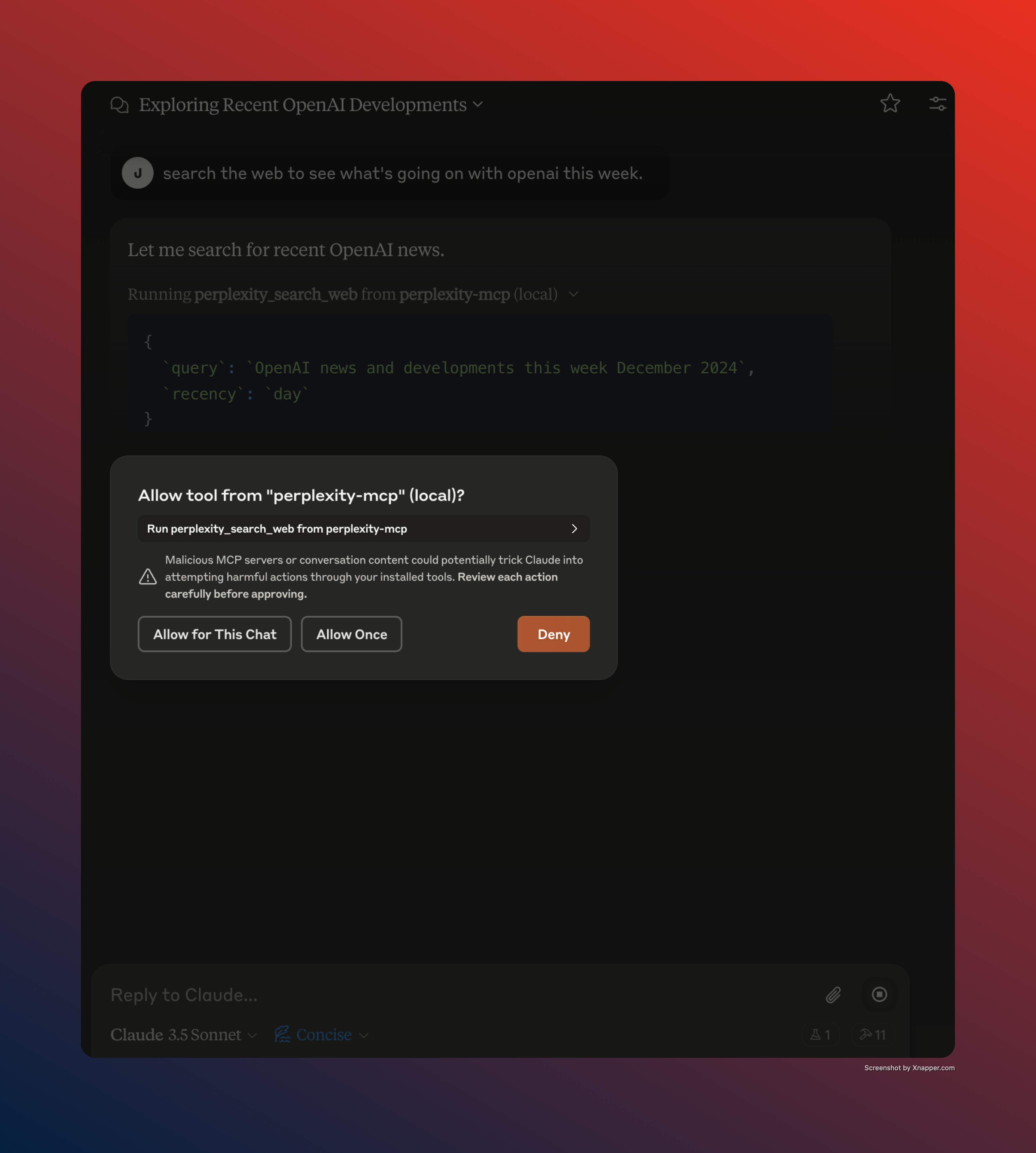

 github
github