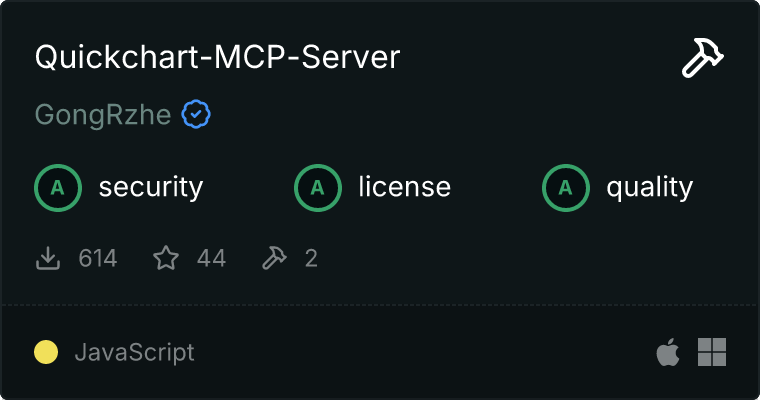QuickChart MCP 服务器云托管添加福利群:解决AI开发者的「MCP实战痛点」
QuickChart MCP 服务器云托管添加福利群:解决AI开发者的「MCP实战痛点」详情内容
工具描述
quickchart-server MCP 服务器
这是一个使用 QuickChart.io 生成图表的 Model Context Protocol 服务器。
这是一个基于 TypeScript 的 MCP 服务器,提供了图表生成功能。它允许您通过 MCP 工具创建各种类型的图表。
概述
该服务器集成了 QuickChart.io 基于 URL 的图表生成功能,使用 Chart.js 配置来创建图表图像。用户可以通过提供数据和样式参数来生成各种类型的图表,服务器会将这些参数转换为图表 URL 或可下载的图像。
功能
工具
-
generate_chart- 使用 QuickChart.io 生成图表 URL- 支持多种图表类型:条形图、折线图、饼图、环形图、雷达图、极区图、散点图、气泡图、径向仪表盘、速度计
- 可自定义标签、数据集、颜色和其他选项
- 返回生成的图表 URL
-
download_chart- 将图表图像下载到本地文件- 参数包括图表配置和输出路径
- 将图表图像保存到指定位置
支持的图表类型
- 条形图:用于比较不同类别的值
- 折线图:用于显示随时间变化的趋势
- 饼图:用于显示比例数据
- 环形图:类似于饼图,但中心为空
- 雷达图:用于显示多变量数据
- 极区图:用于显示具有固定角度段的比例数据
- 散点图:用于显示数据点分布
- 气泡图:用于三维数据可视化
- 径向仪表盘:用于显示范围内的单个值
- 速度计:用于速度计样式的值显示
使用方法
图表配置
服务器使用 Chart.js 配置格式。以下是一个基本示例:
{
"type": "bar",
"data": {
"labels": ["January", "February", "March"],
"datasets": [{
"label": "Sales",
"data": [65, 59, 80],
"backgroundColor": "rgb(75, 192, 192)"
}]
},
"options": {
"title": {
"display": true,
"text": "Monthly Sales"
}
}
}

URL 生成
服务器将您的配置转换为 QuickChart URL:
https://quickchart.io/chart?c={...encoded configuration...}
开发
安装依赖项:
npm install
构建服务器:
npm run build
安装
安装
npm install @gongrzhe/quickchart-mcp-server
通过 Smithery 安装
通过 Smithery 自动安装适用于 Claude Desktop 的 QuickChart 服务器:
npx -y @smithery/cli install @gongrzhe/quickchart-mcp-server --client claude
要与 Claude Desktop 一起使用,请添加服务器配置:
在 MacOS 上:~/Library/Application Support/Claude/claude_desktop_config.json
在 Windows 上:%APPDATA%/Claude/claude_desktop_config.json
{
"mcpServers": {
"quickchart-server": {
"command": "node",
"args": ["/path/to/quickchart-server/build/index.js"]
}
}
}

或
{
"mcpServers": {
"quickchart-server": {
"command": "npx",
"args": [
"-y",
"@gongrzhe/quickchart-mcp-server"
]
}
}
}

文档参考
📜 许可证
本项目采用 MIT 许可证。
连接服务
Server已在腾讯云托管,可在连接后免费调用和在线进行工具测试~

 github
github