如何在reactJs中做webRTC
在ReactJS中使用WebRTC可以实现实时音视频通信和数据传输。以下是一种实现方式:
- 安装所需的依赖:在React项目的根目录下,使用以下命令安装WebRTC依赖:
npm install webrtc- 创建一个WebRTC组件:在React项目中创建一个新的组件(例如
WebRTCComponent.js),用于处理WebRTC的操作。 - 导入WebRTC库:在
WebRTCComponent.js文件的开头,导入WebRTC库:
import WebRTC from 'webrtc';- 初始化WebRTC连接:在
componentDidMount生命周期方法中,初始化WebRTC连接,创建本地媒体流和信令通道等:
componentDidMount() {
// 初始化WebRTC连接
const rtc = new WebRTC();
// 获取本地媒体流
navigator.mediaDevices.getUserMedia({ audio: true, video: true })
.then((stream) => {
// 将本地媒体流显示在页面上
const localVideo = document.getElementById('localVideo');
localVideo.srcObject = stream;
// 将本地媒体流添加到WebRTC连接中
rtc.addStream(stream);
})
.catch((error) => {
console.log('Error accessing media devices: ', error);
});
// 建立信令通道等其他操作
// ...
}- 处理远程媒体流:在WebRTC连接建立后,可以监听
onAddStream事件来处理远程媒体流:
rtc.onAddStream = (event) => {
// 处理远程媒体流,可以将其显示在页面上
const remoteVideo = document.getElementById('remoteVideo');
remoteVideo.srcObject = event.stream;
};- 发起呼叫和接听呼叫:在需要发起呼叫或接听呼叫的地方,可以调用相应的函数:
// 发起呼叫
rtc.createOffer()
.then((offer) => {
// 发送offer信令等操作
// ...
})
.catch((error) => {
console.log('Error creating offer: ', error);
});
// 接听呼叫
rtc.createAnswer()
.then((answer) => {
// 发送answer信令等操作
// ...
})
.catch((error) => {
console.log('Error creating answer: ', error);
});- 销毁WebRTC连接:在组件将被卸载之前,需要销毁WebRTC连接和释放资源:
componentWillUnmount() {
rtc.close();
}这是一个简单的在ReactJS中使用WebRTC的示例。在实际应用中,还需要处理信令传输、媒体流的处理、数据传输等其他细节。同时,还可以结合各类腾讯云的产品来增强功能和提升性能,例如使用腾讯云的实时音视频云产品(https://cloud.tencent.com/product/trtc)来实现更稳定和高效的音视频通信。
相关·内容
扫码
添加站长 进交流群
领取专属 10元无门槛券
手把手带您无忧上云

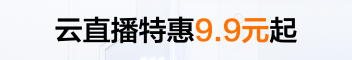

 云服务器
云服务器 ICP备案
ICP备案 云直播
云直播 对象存储
对象存储 实时音视频
实时音视频
