SAP EWM后台配置研习之Define Control for Blocking Storage Bins
原创SAP EWM后台配置研习之Define Control for Blocking Storage Bins
原创
SAP虾客
发布于 2025-10-08 10:29:17
发布于 2025-10-08 10:29:17
SAP EWM后台配置研习之Define Control for Blocking Storage Bins
1, Define Control for Blocking Storage Bins
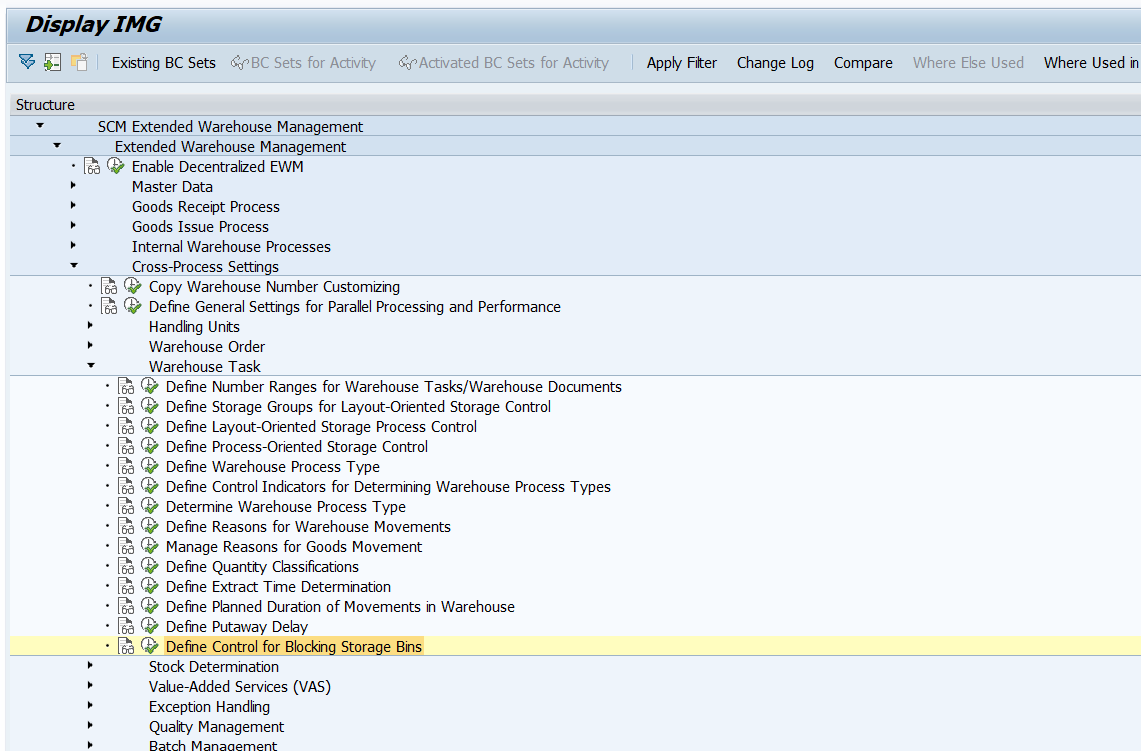
SAP EWM标准仓库号0001的配置数据,
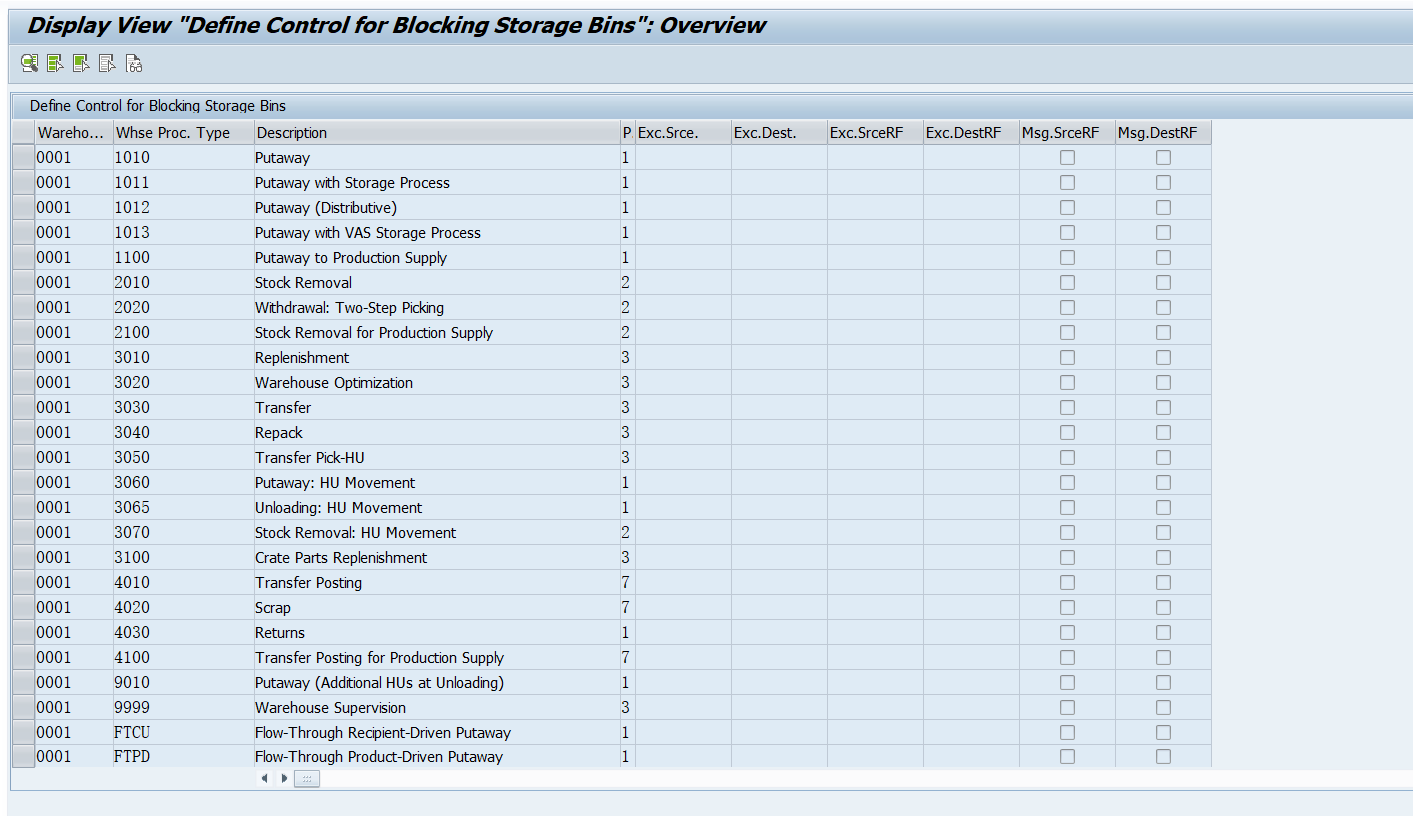
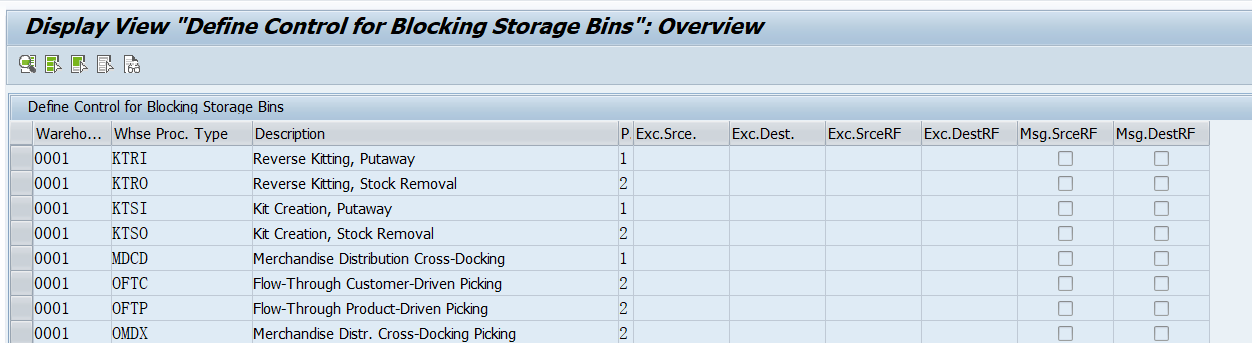
Process category,
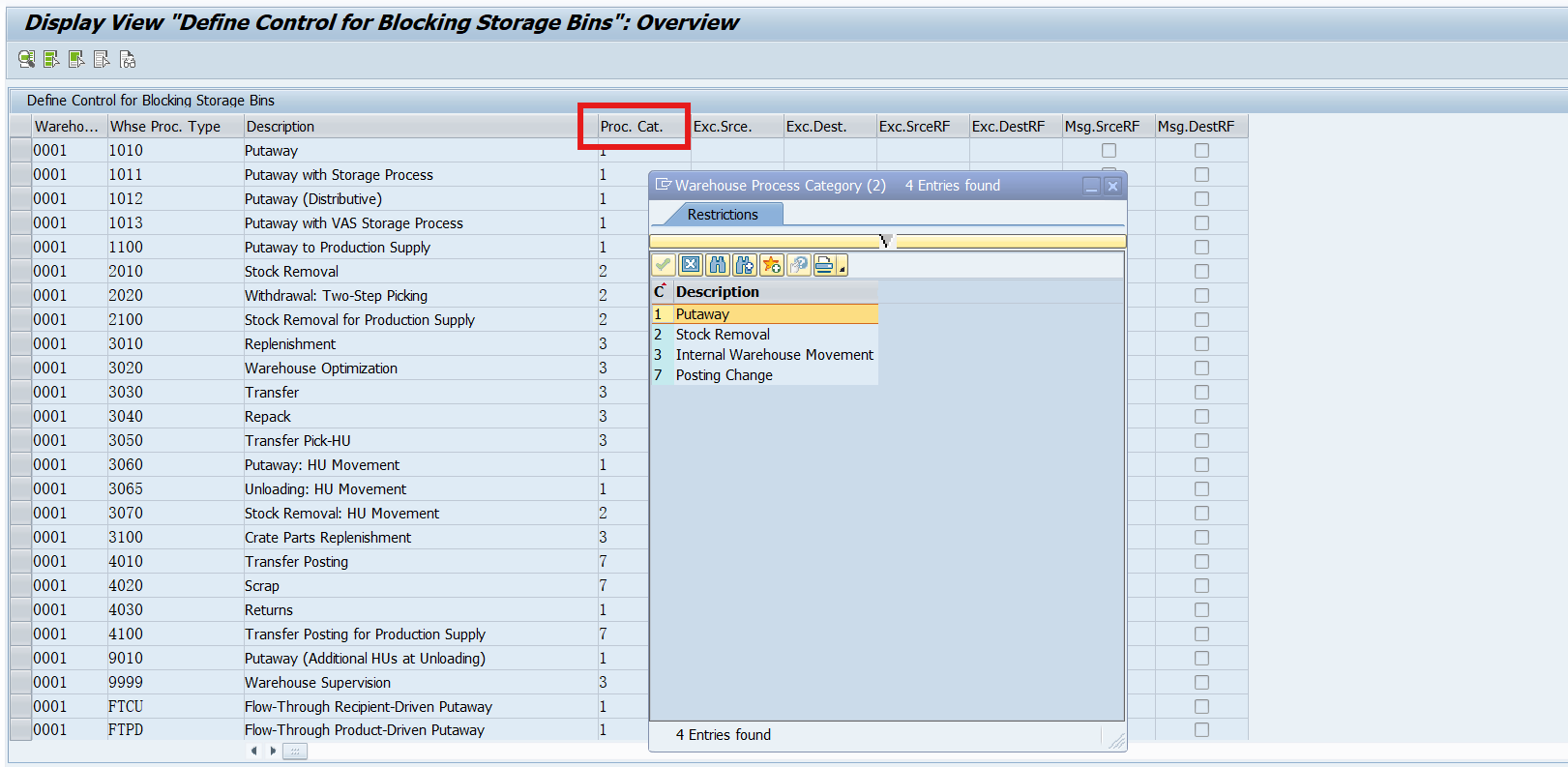
Category Description
1 Putaway
2 Stock Removal
3 Internal Warehouse Movement
7 Posting Change
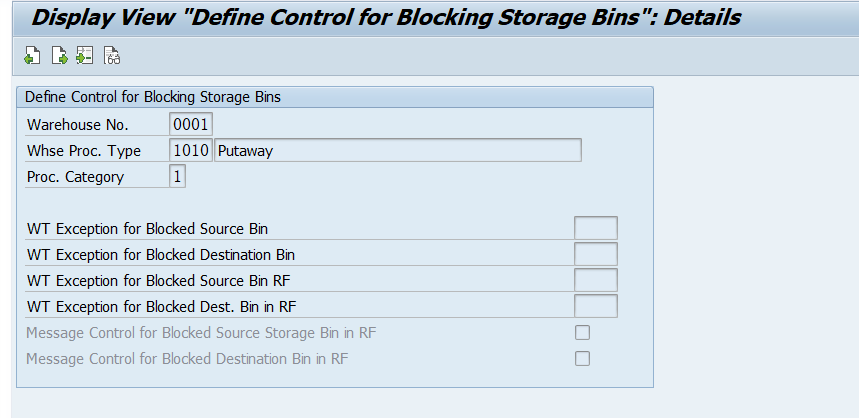
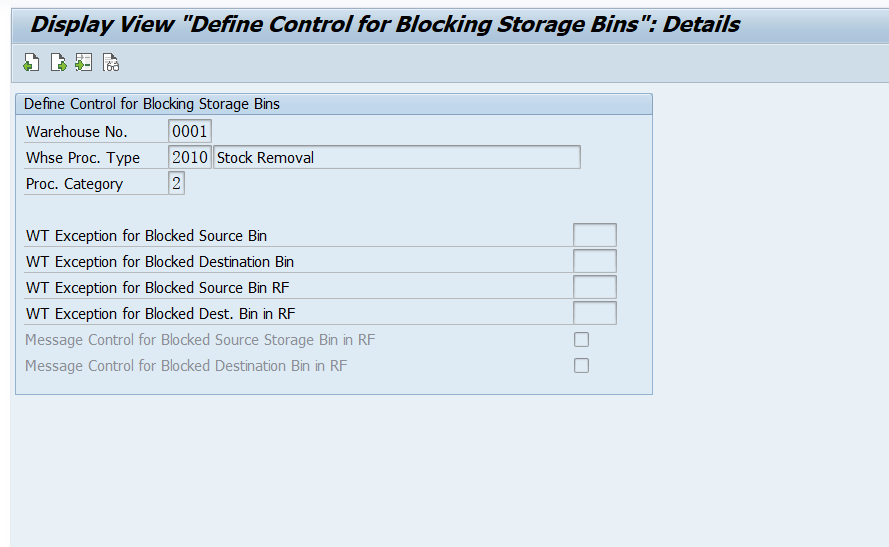
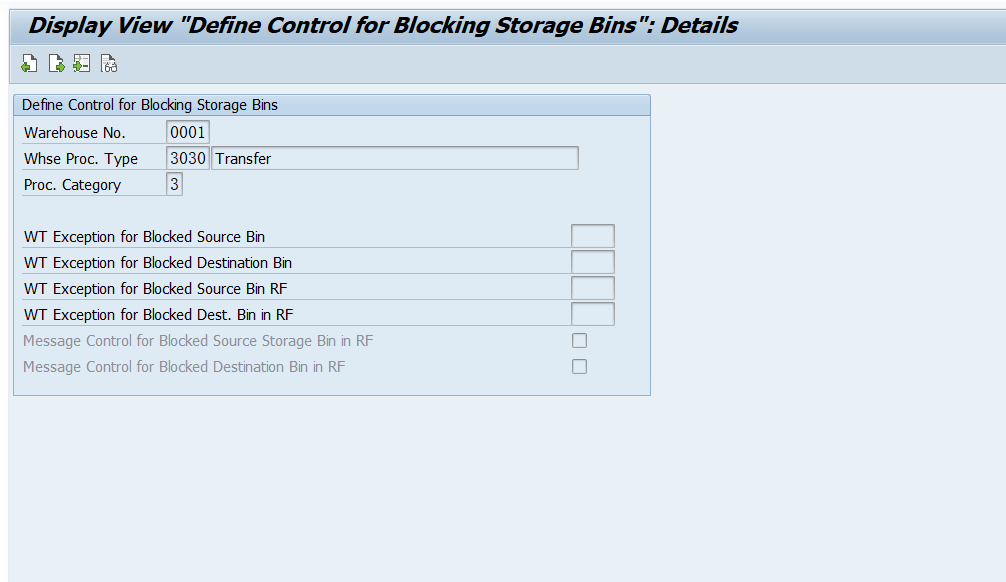
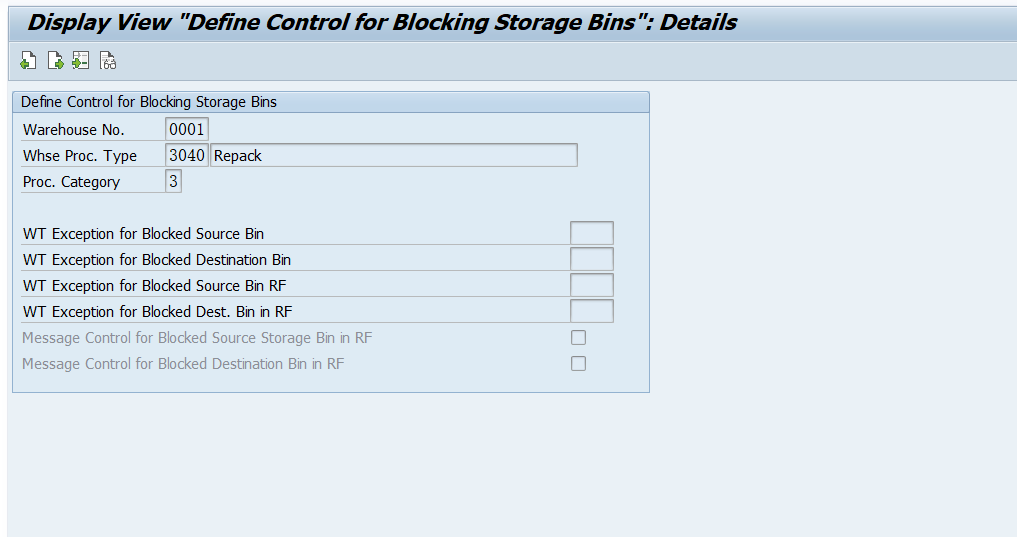
该配置点的F1帮助文档,
Define Control for Blocking Storage Bins
Use
The blocking of a storage bin can have an effect on the warehouse tasks relating to the storage bin. This effect can be, for example, to cancel a warehouse task or to determine a new storage bin for a warehouse task.
Prerequisites
The exception codes must be set as described in Define Exception Codes.
Standard settings
This is the standard setup which was configured according to the activities in the preconditions.
Business contexts
- TPT: Putaway
- TIM: Internal movement
- TPI: Picking
Execution steps
- B1: Blocked source storage bin
- B2: Blocked destination storage bin
- B3: Blocked source storage bin in RF
- B4: Blocked destination storage bin in RF
Internal process codes
The internal process code is assigned to the exception code, and the exception code is defined in the Customizing activity.
- BIDF: Cancel warehouse task and create a new one
- CHBD: Change destination storage bin
- WTCA: Cancel warehouse task
Example
- RF terminal A warehouse employee has an order to remove 100 pieces from a storage bin. However, the storage bin is not accessible. Automatic exception is triggered according to the settings. If the internal process code WTCA is set for this warehouse process type, then the WT will be cancelled.
- Paper order A warehouse employee has an order to put away 100 pieces into a storage bin. However, the storage bin is currently in maintenance. If the internal process code CHBD is set, the system determines a new storage bin.
2, Define Exception Codes
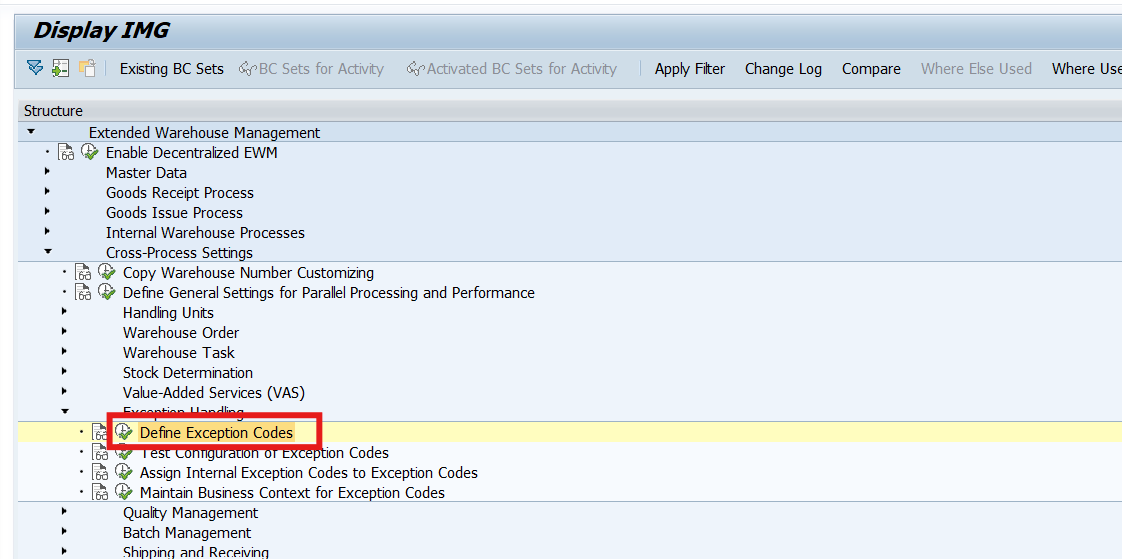
SAP EWM标准仓库号0001的配置数据,截取了部分配置界面,
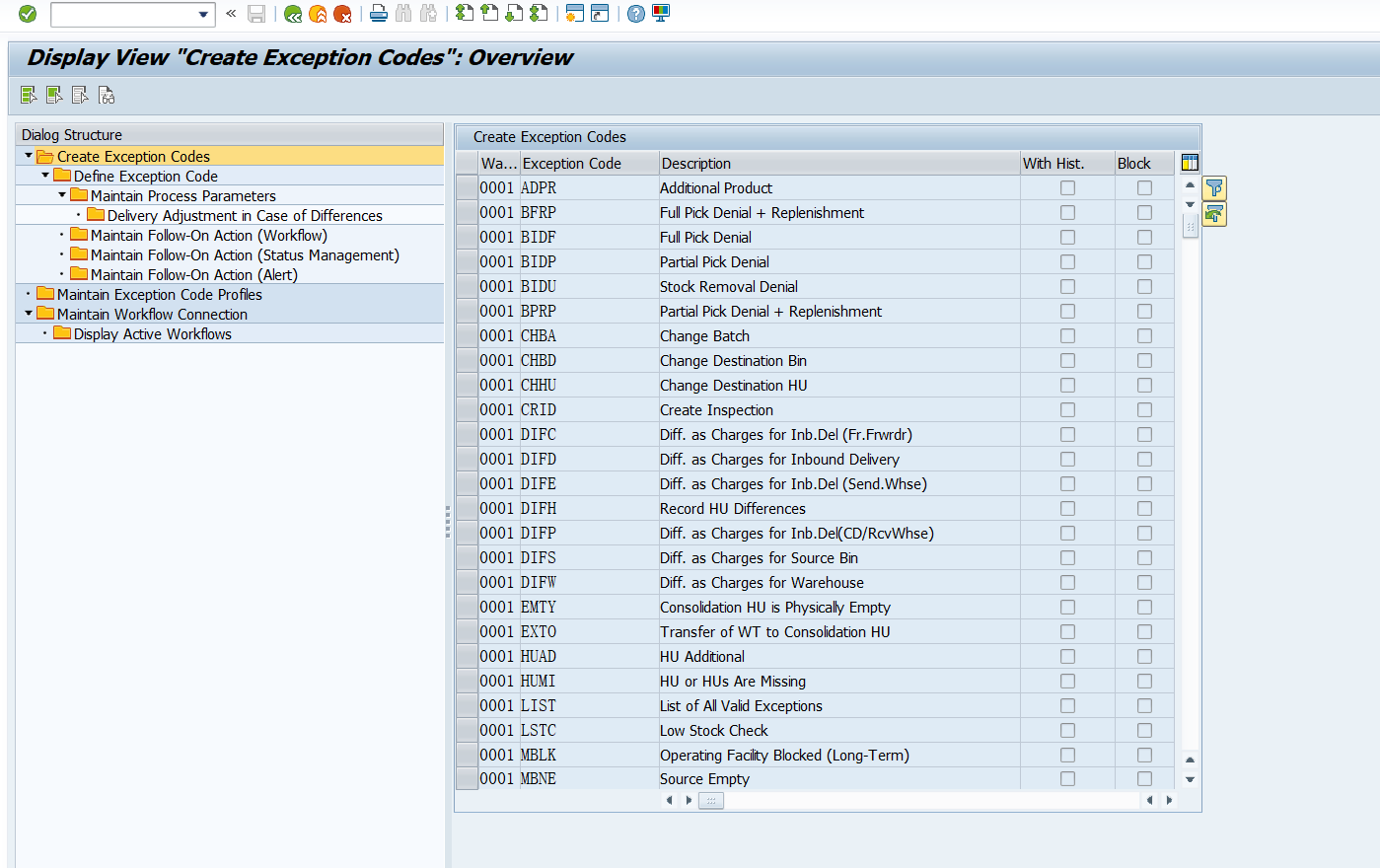
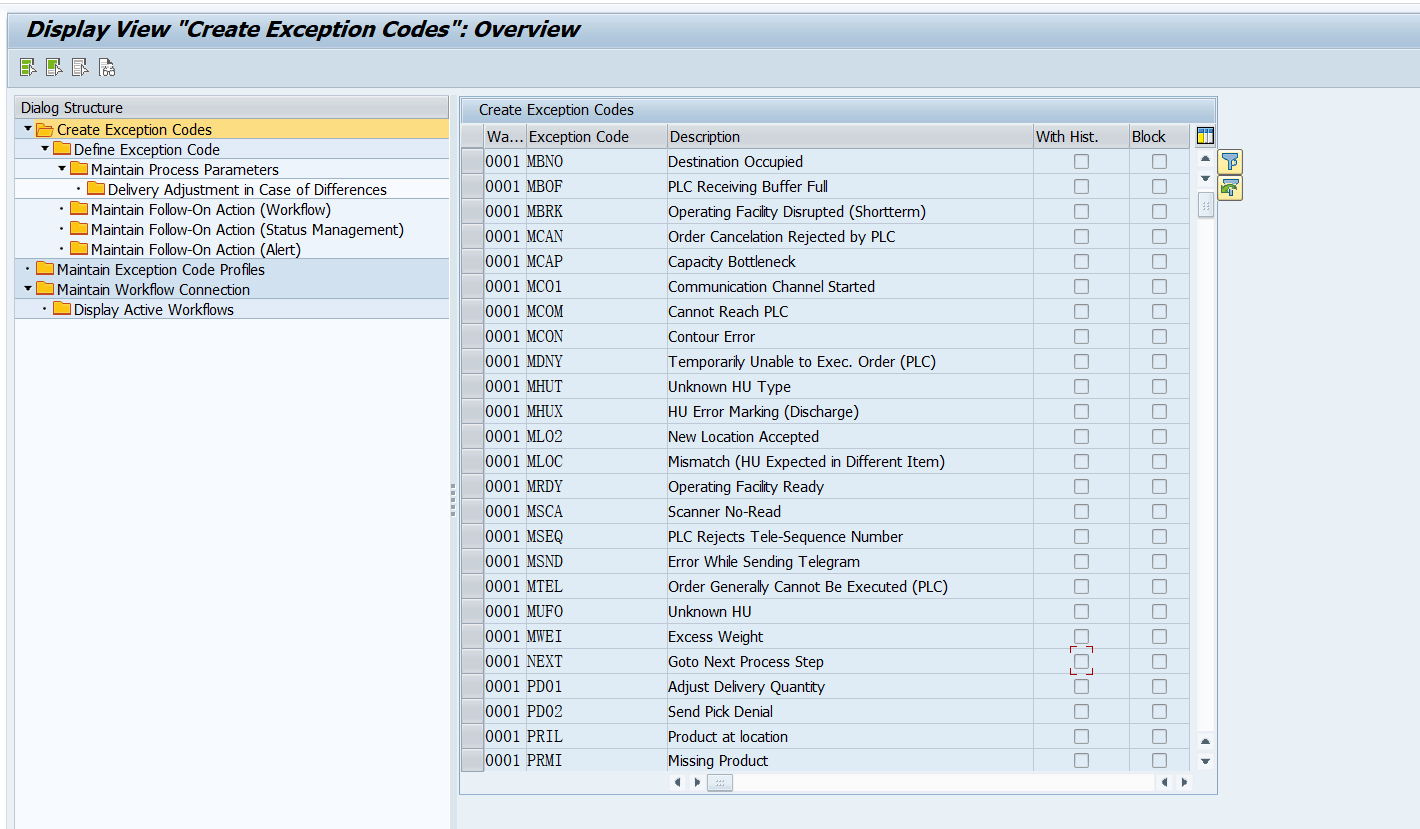
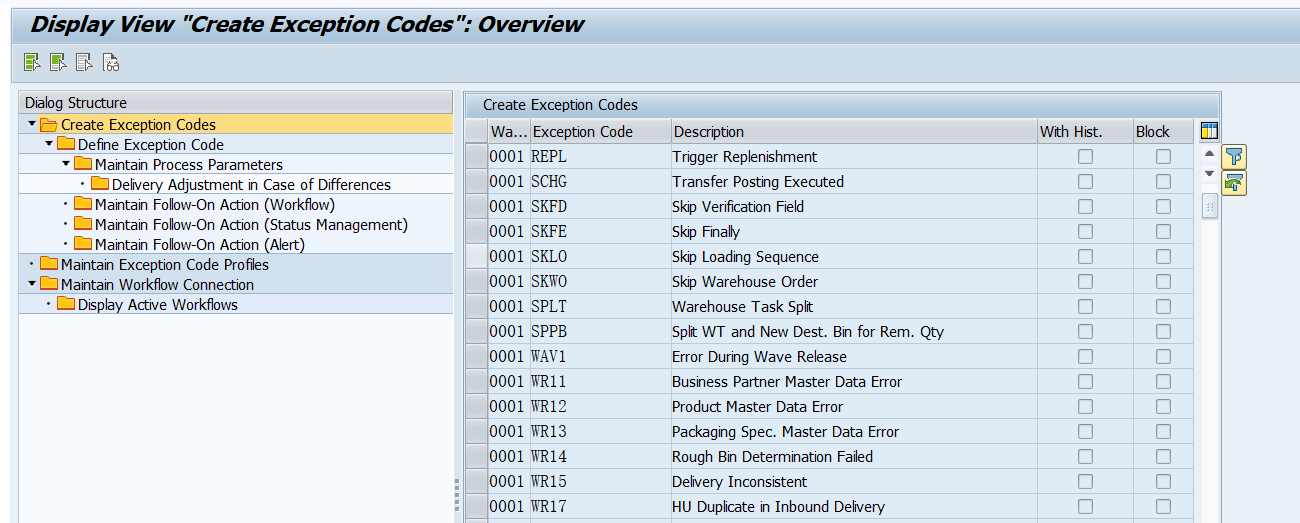
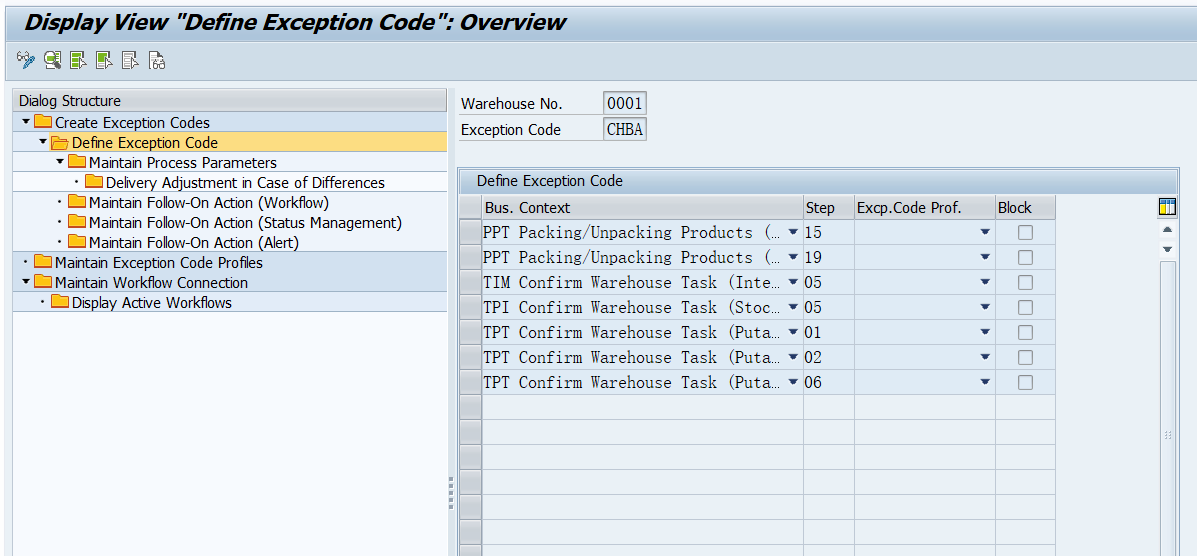
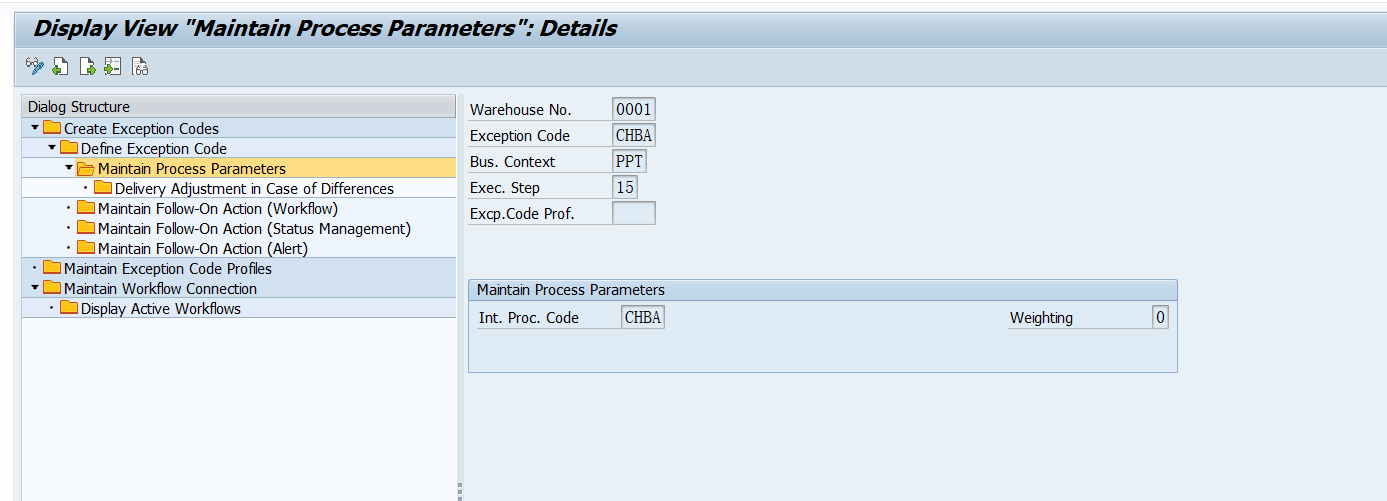
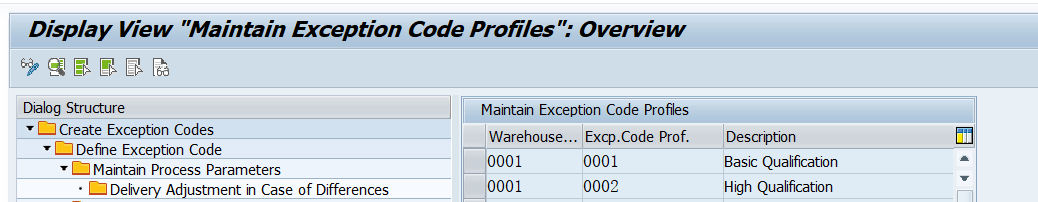
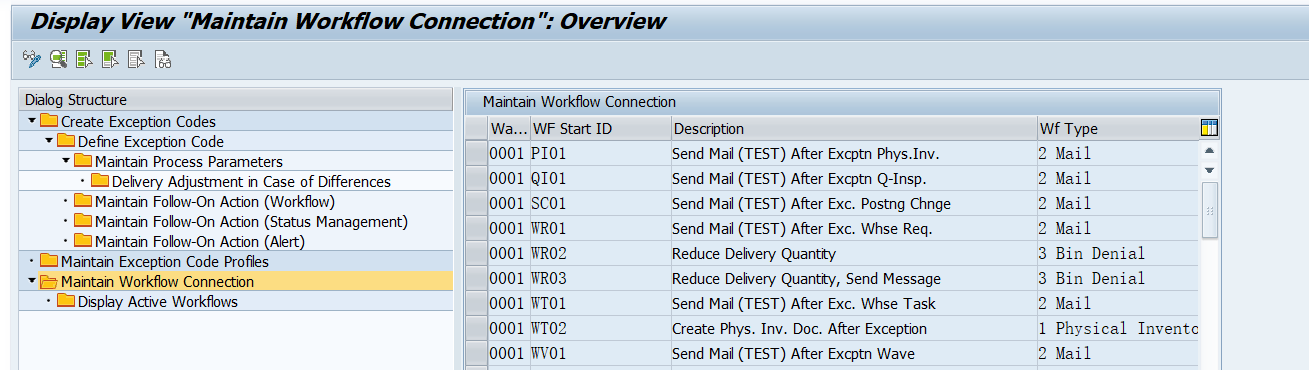
SAP EWM里该配置点的F1帮助文档信息,
Define Exception Codes
Use
You can define exception codes. The exception code basically describes an exception situation in the warehouse. This exception situation occurs, for example, if data that the system returns does not match up with the actual situation in the warehouse. You can use a short form of the exception to communicate this to the system. You can then, for example, simply save the information, or can use it to trigger the system to start freely-definable follow-up actions. For this purpose, there are connections available to the SAP Workflow, to the SAP Alert Framework, and to SAP Status Management.
Activities
Define the exception code
Define the exception code by making assignments to the business context, the process code, and the exception code profile.
Example: | ||
|---|---|---|
Business context | TPI | Confirm Warehouse Task (Stock Removal) |
(Process mode) execution step | 02 | Desktop Product Warehouse Task |
Exception profile | 0002 | High Qualification |
The exception code is only valid during the confirmation of product warehouse tasks within the picking process if the confirmation was started from a desktop transaction.
You can create exception profiles to group special user IDs. If you don't need any restrictions, then you can leave the profile blank when defining the exception code.
Caution The assignment of user IDs to the profile is not part of Customizing. You can make these assignments under Settings.
Configure follow-up actions
1. Assign internal process codes.
2. Assign a workflow start ID.
3. Assign a status management action ID.
4. Assign alerts including their prioritization (error, warning, information).
SAP delivers internal process codes that influence the behavior of radio frequency (RF) or desktop screens (CHBD - Change Destination Bin) or process differences (for example DIFF, BIDF, or BIDP). The difference category defines the follow-up actions for the differences as follows:
1. Difference to Source Storage Bin
2. Difference to Difference Account
3. Difference As Charges for Inbound Delivery
Furthermore, in options two and three, you have to decide how the delivery is to handle the differences. You can configure process codes in the configuration for the delivery (see also: Define Item Types for Inbound Delivery Process). They are valid for certain delivery item categories.
If you want the differences to work independently of the item category of the delivery, enter "****" in the Item Type field in the dialog structure of Delivery Adjustment in Case of Differences.
You can create workflow start IDs. You define these IDs by making assignments for persistent ABAP classes and their events, including the workflow number.
You can assign available status management actions (block source bin for putaway) to influence the status of the affected object (bin) or you can set the customer-specific user status. Exception handling supports the status change for bins and handling units.
You can assign the available alert types to categorize the alerts that will be displayed in the Alert Monitor.
Example
1. RF terminal: A warehouse employee has an order to remove 100 pieces from a storage bin. However, the storage bin is not accessible. After the employee enters an exception code, the system calls a screen that allows the employee to enter a new destination storage bin.
2. Paper order: A warehouse employee has an order to put away 100 pieces into a storage bin. However, the storage bin is currently in maintenance. After the employee enters an exception code, the system sends an alert to the warehouse manager, and the storage bin is blocked for putaways and stock removals.
2025-10-08 写于上海市浦东新区。
原创声明:本文系作者授权腾讯云开发者社区发表,未经许可,不得转载。
如有侵权,请联系 cloudcommunity@tencent.com 删除。
原创声明:本文系作者授权腾讯云开发者社区发表,未经许可,不得转载。
如有侵权,请联系 cloudcommunity@tencent.com 删除。
评论
登录后参与评论
推荐阅读
目录

