大模型的上下文管理非常重要,它可以让大模型根据聊天历史进行更精准的内容回答。TRTC AI 提供了基本的上下文管理能力,同时也支持开发者实现自己的丰富上下文管理方案。
基本的上下文管理
TRTC AI 提供了基本的上下文管理功能。在 LLMConfig 参数中,我们引入了 History 参数来控制上下文管理:
History:
设置 LLM 的上下文轮次默认值0(不提供上下文管理)。
最大值:50(提供最近50轮的上下文管理)。
相关配置示例如下:
"LLMConfig": {"LLMType": "openai","Model":"gpt-4o","APIKey":"api-key","APIUrl":"https://api.openai.com/chat/completions","Streaming": true,"SystemPrompt": "你是一个个人助手","Timeout": 3.0,"History": 5 // 最大支持 50 轮对话, 默认为 0}
自定义上下文管理
TRTC AI 对话服务支持标准的 OpenAI 规范,这使得开发者能够在自己的业务中实现定制化的上下文管理。实现流程如下:
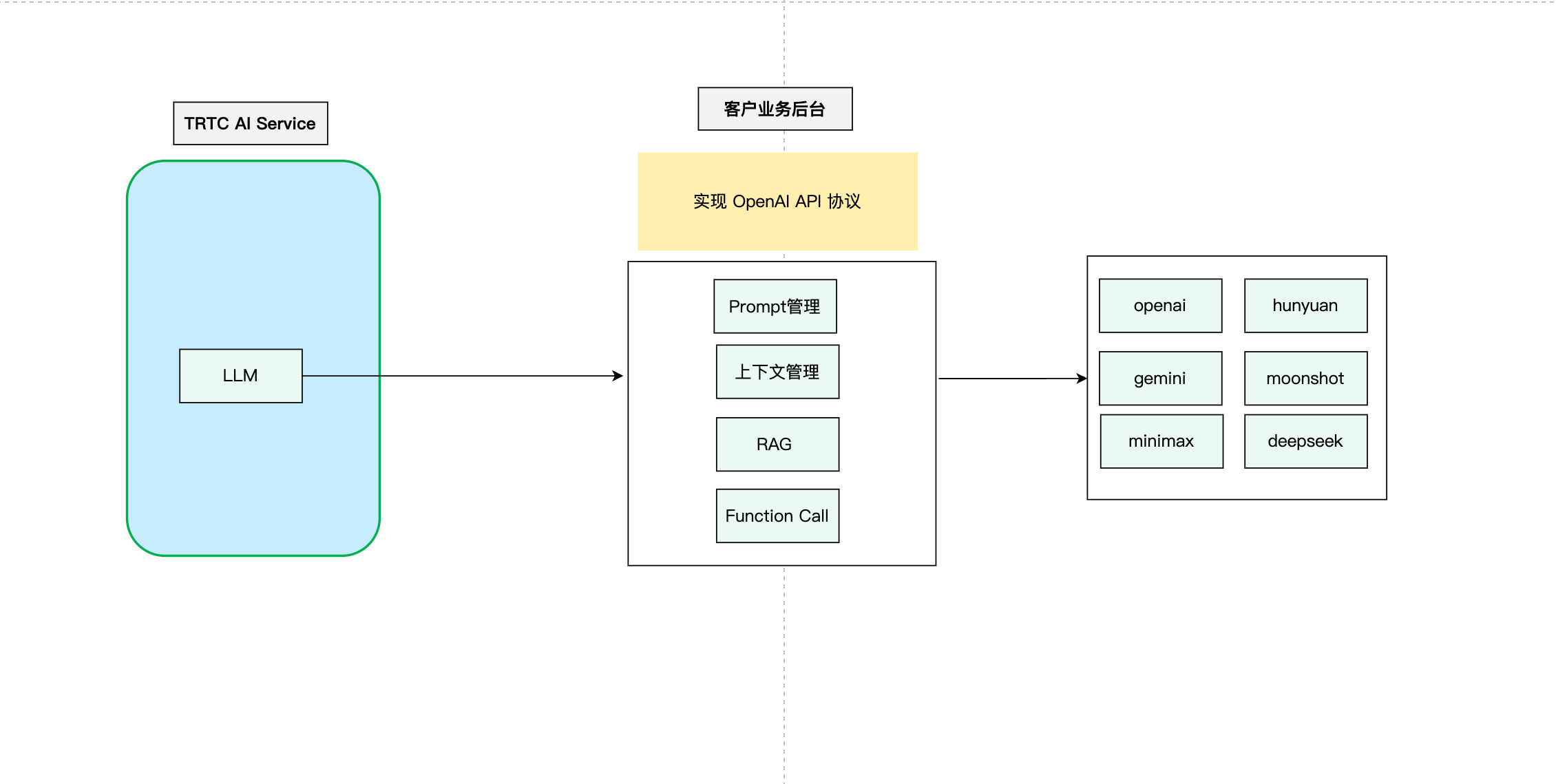
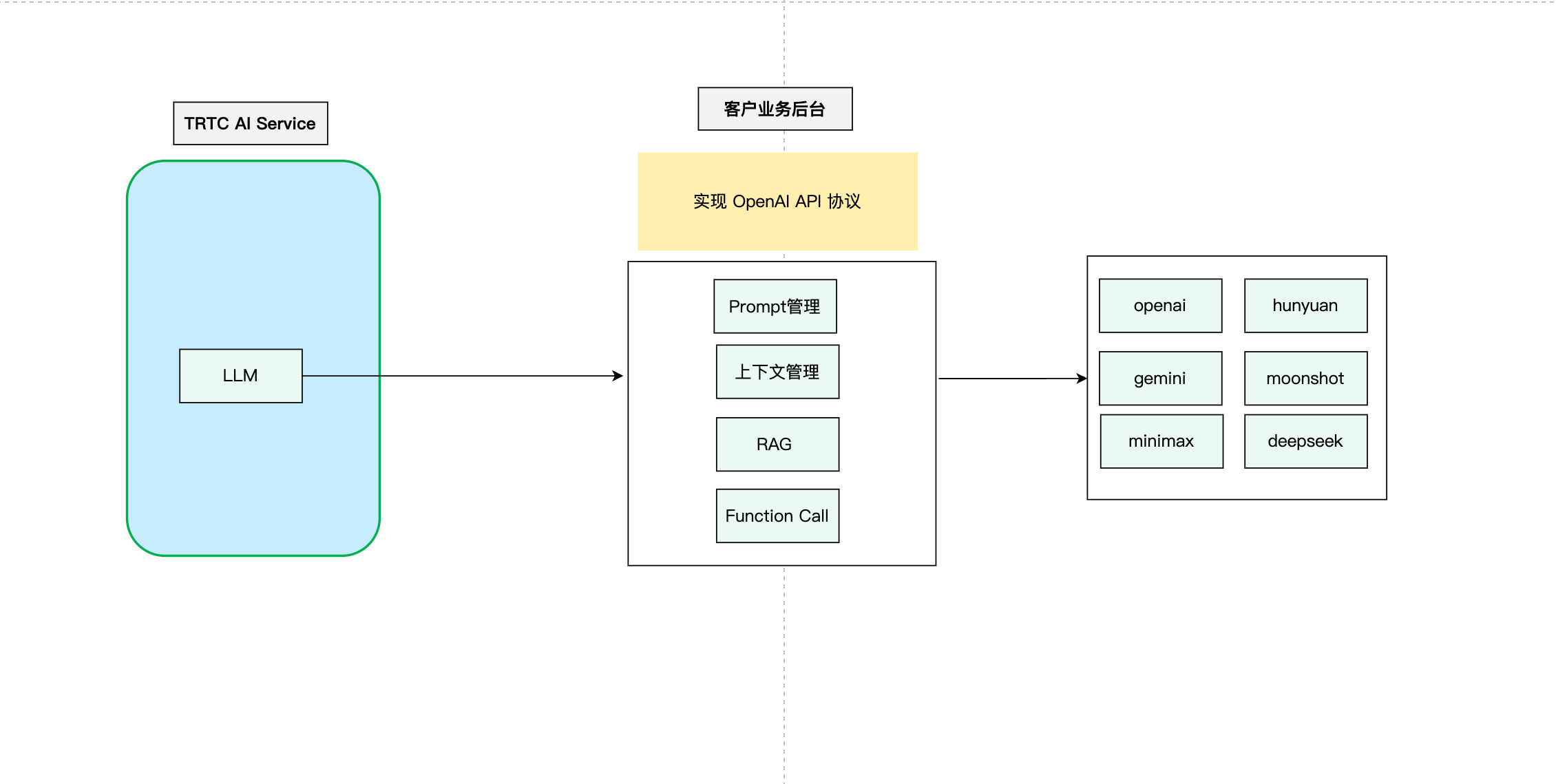
这个流程图展示了自定义上下文管理的基本步骤。开发者可以根据自己的具体需求对这个流程进行调整和优化。
实现示例
开发者可以在自己的业务后台实现与 OpenAI API 兼容的大模型接口,并将封装了上下文逻辑的大模型请求发送给第三方大模型。以下是一个简化的示例代码:
import timefrom fastapi import FastAPI, HTTPExceptionfrom fastapi.middleware.cors import CORSMiddlewarefrom pydantic import BaseModelfrom typing import List, Optionalfrom langchain_core.messages import HumanMessage, SystemMessagefrom langchain_openai import ChatOpenAIapp = FastAPI(debug=True)# 添加 CORS 中间件app.add_middleware(CORSMiddleware,allow_origins=["*"],allow_credentials=True,allow_methods=["*"],allow_headers=["*"],)class Message(BaseModel):role: strcontent: strclass ChatRequest(BaseModel):model: strmessages: List[Message]temperature: Optional[float] = 0.7class ChatResponse(BaseModel):id: strobject: strcreated: intmodel: strchoices: List[dict]usage: dict@app.post("/v1/chat/completions")async def chat_completions(request: ChatRequest):try:# 将请求消息转换为 LangChain 消息格式langchain_messages = []for msg in request.messages:if msg.role == "system":langchain_messages.append(SystemMessage(content=msg.content))elif msg.role == "user":langchain_messages.append(HumanMessage(content=msg.content))# add more historys# 使用 LangChain 的 ChatOpenAI 模型chat = ChatOpenAI(temperature=request.temperature,model_name=request.model)response = chat(langchain_messages)print(response)# 构造符合 OpenAI API 格式的响应return ChatResponse(id="chatcmpl-" + "".join([str(ord(c))for c in response.content[:8]]),object="chat.completion",created=int(time.time()),model=request.model,choices=[{"index": 0,"message": {"role": "assistant","content": response.content},"finish_reason": "stop"}],usage={"prompt_tokens": -1, # LangChain 不提供这些信息,所以我们使用占位值"completion_tokens": -1,"total_tokens": -1})except Exception as e:raise HTTPException(status_code=500, detail=str(e))if __name__ == "__main__":import uvicornuvicorn.run(app, host="0.0.0.0", port=8000)