腾讯云AI代码助手3.0安装教程:如何在VScode 安装 腾讯云AI代码助手3.0教程| IDEA 安装腾讯云AI代码助手3.0 教程
腾讯云AI代码助手3.0安装教程:如何在VScode 安装 腾讯云AI代码助手3.0教程| IDEA 安装腾讯云AI代码助手3.0 教程

腾讯云AI代码助手3.0安装教程
背景
随着软件开发的不断进步,开发者们常常面临着重复劳动、代码调试和高强度的需求压力。腾讯云AI代码助手搭载了最新的DeepSeek-V3-0324模型,这一强大工具通过深度学习和智能推理,为开发者带来了前所未有的便利。此次评测将详细介绍这一工具如何助力开发者提升编程效率,降低出错率。 在开发过程中,许多开发者都会遇到令人头痛的问题:
- “这行代码报错到底是什么意思?”
- “重复代码该怎么优化?”
- “今晚有需求赶不上,怎么办?”
- “今晚要定位线上故障,不等我了!”
——你遇到的这些烦恼,腾讯云AI代码助手都能为你解决!如今,它通过搭载DeepSeek-V3-0324顶级模型,彻底改变了你的编程体验。

正文
开发环境介绍
腾讯云AI代码助手适用于常见的集成开发环境(IDE),包括VSCode和JetBrains等。开发者可以通过插件市场下载安装腾讯云AI代码助手插件,并在IDE中启用该插件,便捷地开始使用。插件安装后,开发者能够通过与插件的互动来进行代码智能补全、错误修复、API兼容性检测等操作,极大提升开发效率。DeepSeek-V3-0324模型的引入使得代码生成、调试、测试等任务得以自动化和加速,帮助开发者节省大量的时间和精力。
环境准备
如何使用腾讯云AI代码助手3.0?
切换至DeepSeek-V3-0324模型
只需更新腾讯云AI代码助手插件,在对话框左下角选择 tencent-deepseek-v3 模型即可。如果你还没有安装代码助手,可以通过以下方式获取。
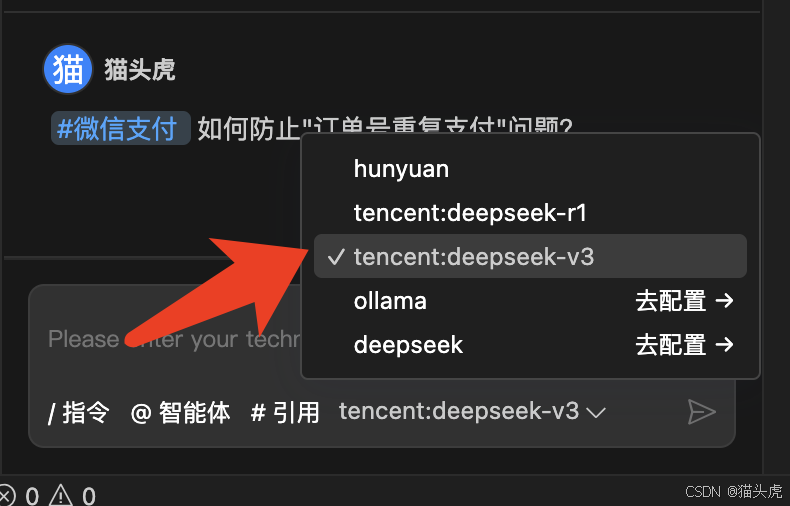
新用户安装指南
- 访问 腾讯云AI代码助手官网,选择对应的IDE类型(如VSCode、JetBrains等),下载并安装插件;

2. 打开IDE,搜索并安装“腾讯云AI代码助手”插件,完成登录即可开始使用。
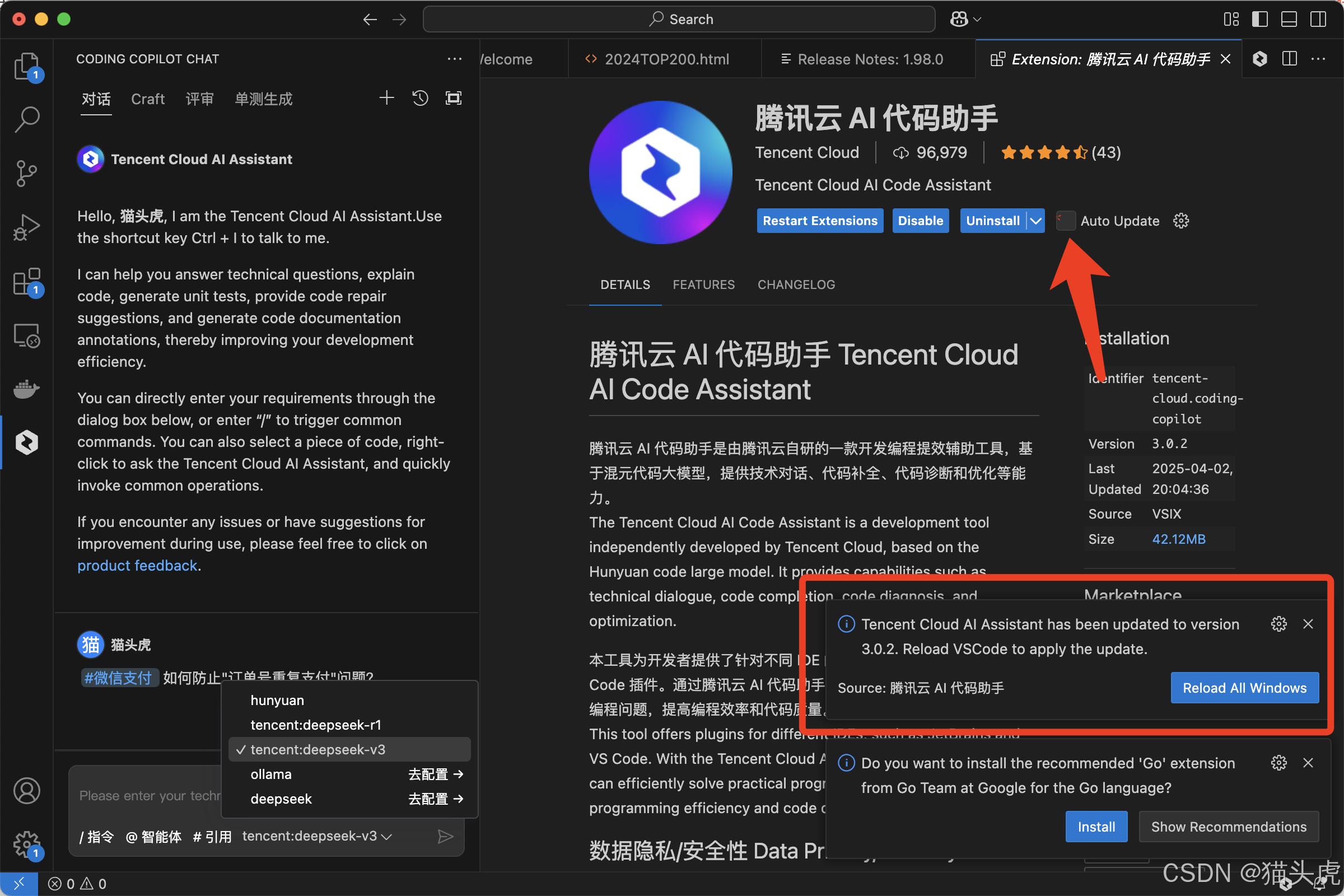
VScode 安装 腾讯云AI代码助手3.0教程
打开VScode 左侧直接搜索插件名称即可
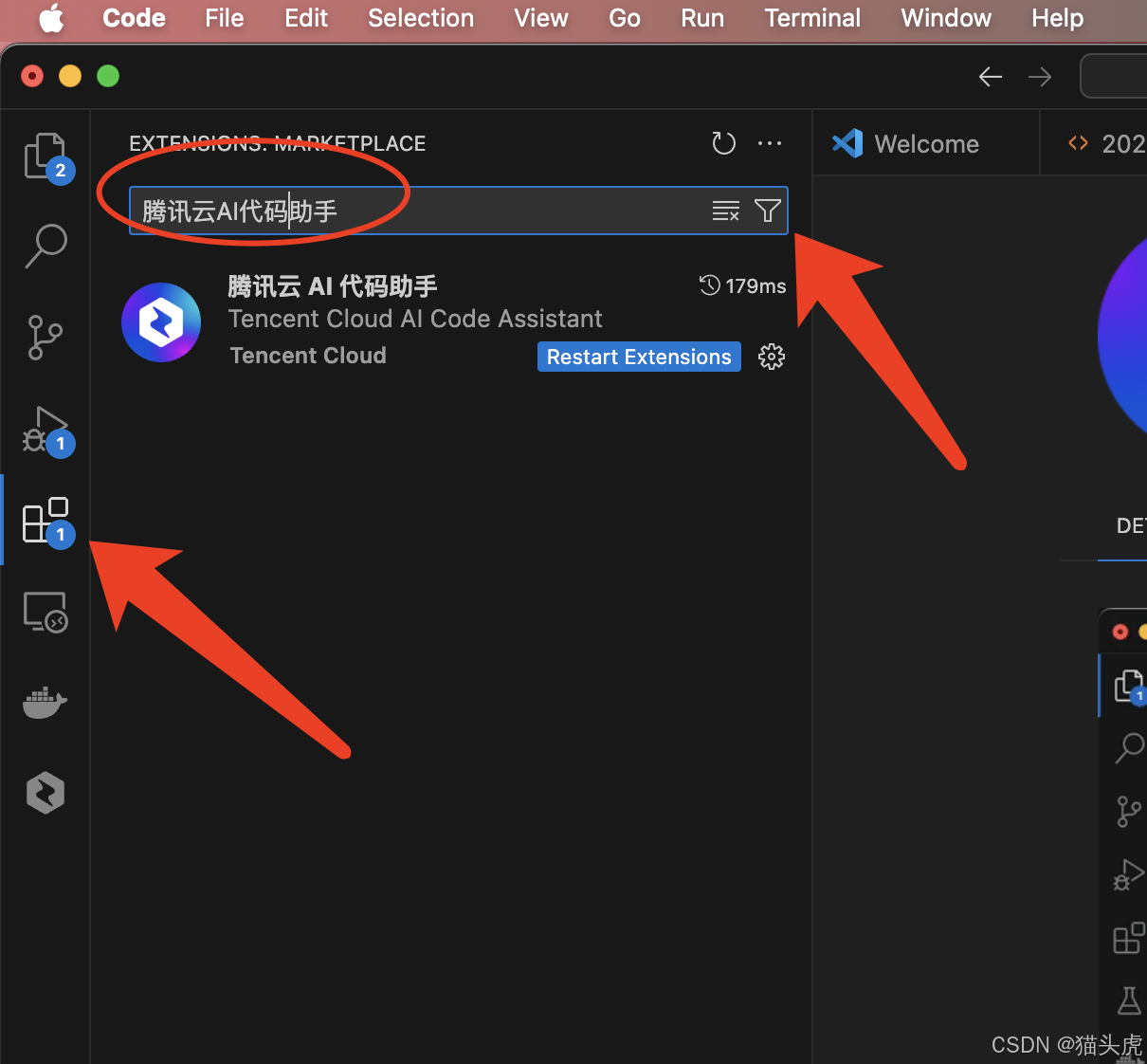
安装效果如下:
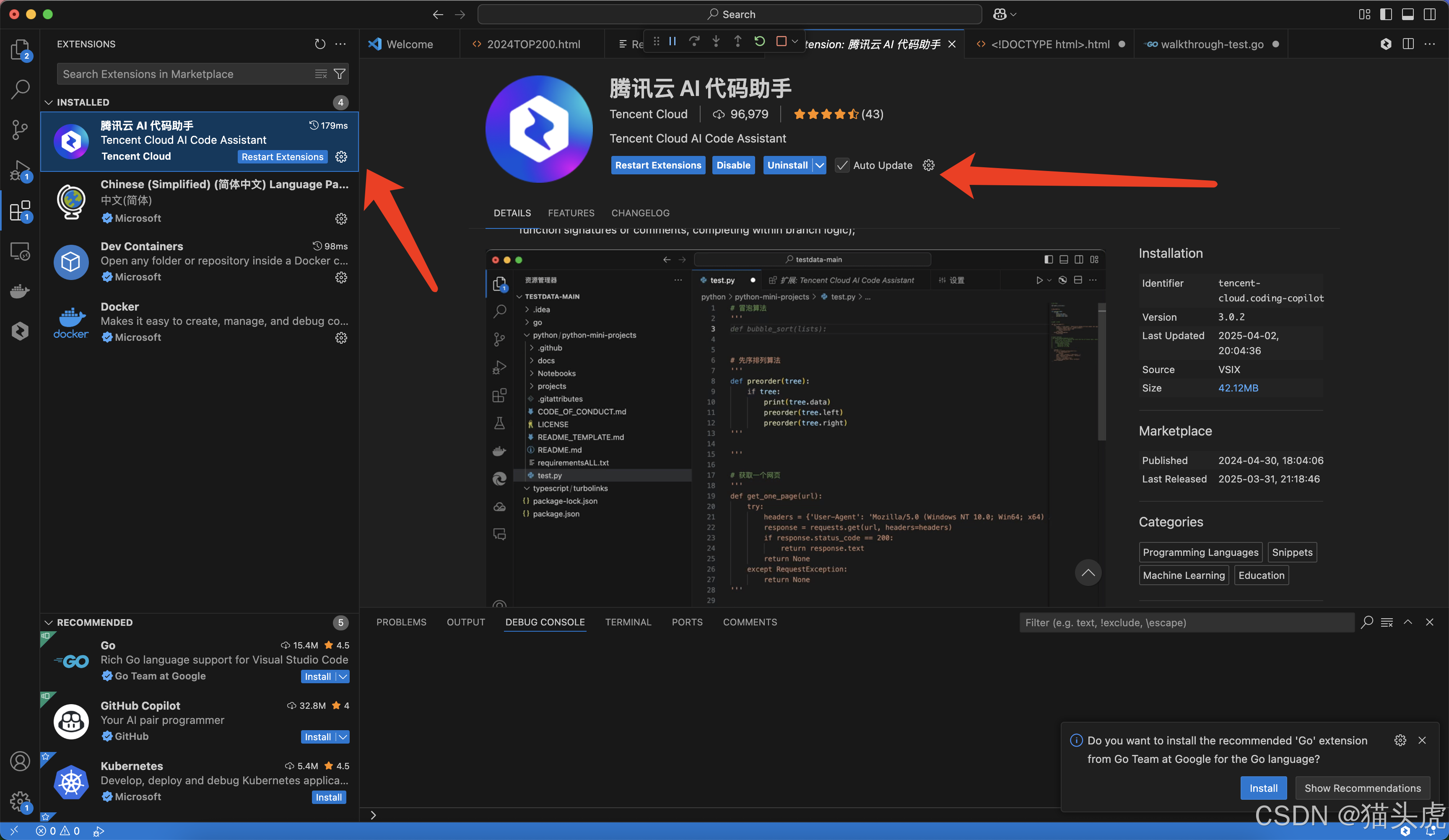
IDEA 安装腾讯云AI代码助手3.0 教程
插件市场直接搜索即可
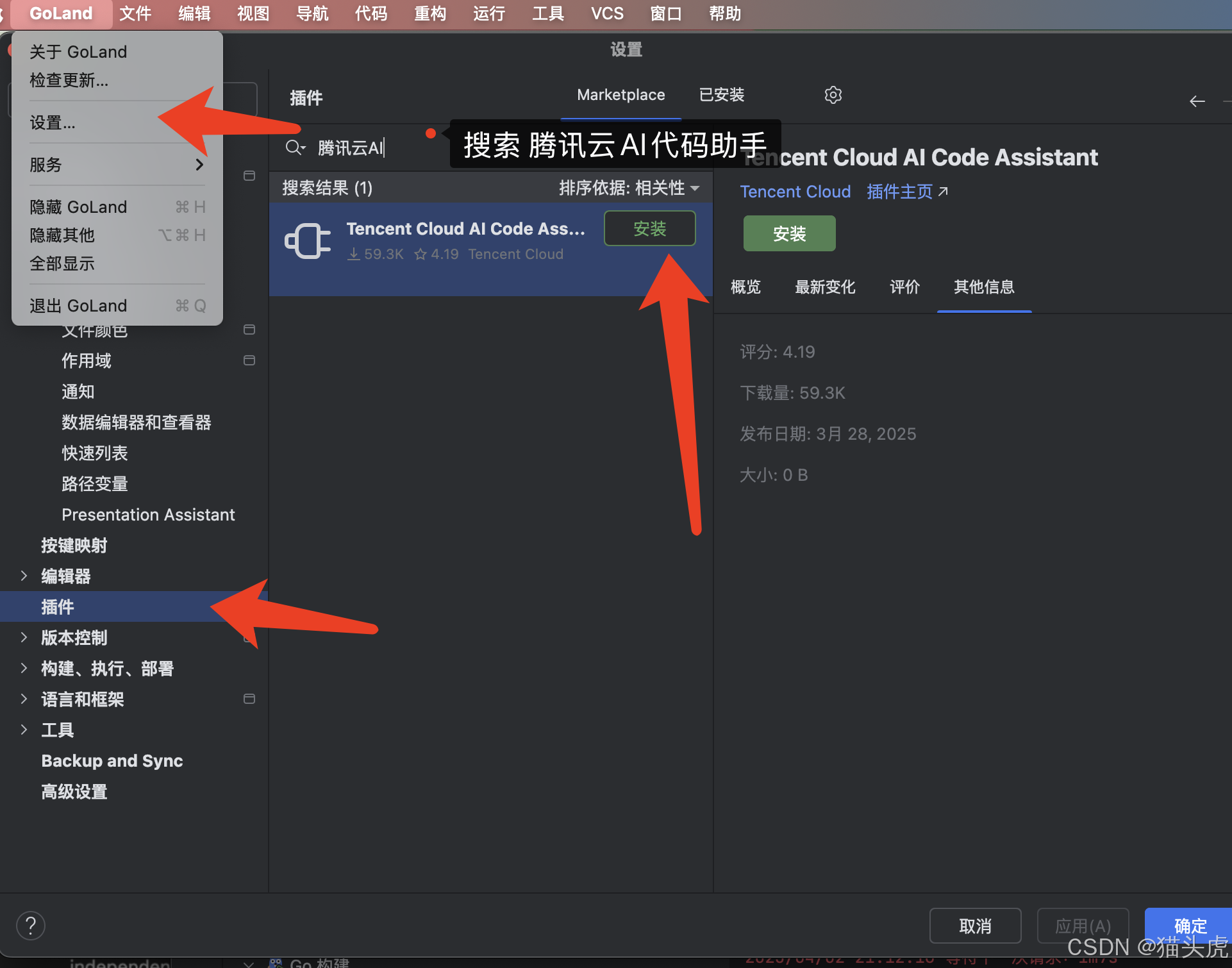
老用户升级
如果已经安装了代码助手,只需要更新插件至最新版本,重启IDE客户端即可体验最新功能。
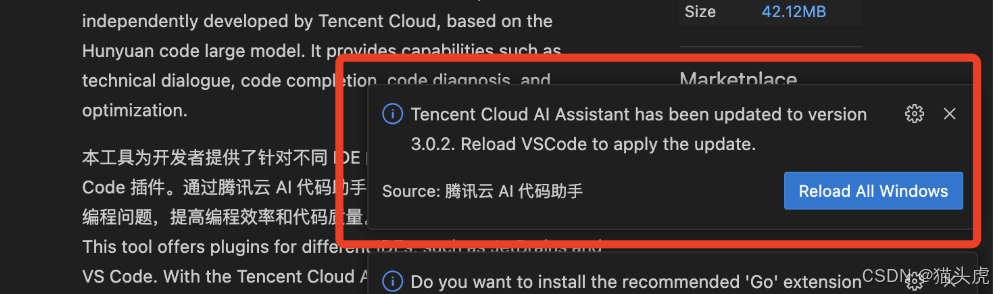
模型切换技巧
直接切换即可
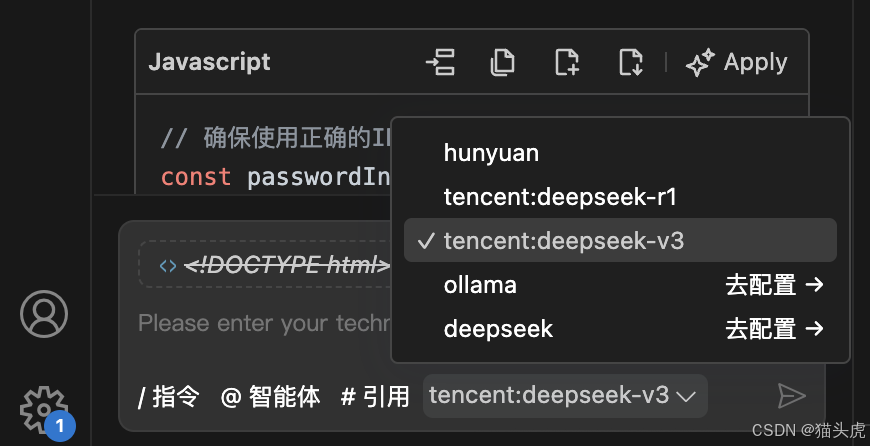
上一篇文章的代码案例:
<!DOCTYPE html>
<html lang="zh-CN">
<head>
<meta charset="UTF-8">
<meta name="viewport" content="width=device-width, initial-scale=1.0">
<title>登录表单验证</title>
<style>
body {
font-family: 'Arial', sans-serif;
margin: 0;
overflow: hidden;
height: 100vh;
position: relative;
}
#particles-js {
position: absolute;
width: 100%;
height: 100%;
background: linear-gradient(135deg, #1e5799 0%,#207cca 51%,#2989d8 100%);
z-index: -1;
}
.login-container {
background: rgba(255, 255, 255, 0.9);
padding: 2rem;
border-radius: 8px;
box-shadow: 0 2px 30px rgba(0,0,0,0.2);
width: 300px;
position: absolute;
left: 50%;
top: 50%;
transform: translate(-50%, -50%);
}
h2 {
text-align: center;
color: #333;
}
.form-group {
margin-bottom: 1rem;
}
label {
display: block;
margin-bottom: 0.5rem;
font-weight: bold;
}
input {
width: 100%;
padding: 0.75rem;
border: 1px solid #ddd;
border-radius: 4px;
box-sizing: border-box;
}
button {
width: 100%;
padding: 0.75rem;
background-color: #007bff;
color: white;
border: none;
border-radius: 4px;
cursor: pointer;
font-size: 1rem;
}
button:hover {
background-color: #0056b3;
}
.error {
color: #dc3545;
font-size: 0.875rem;
margin-top: 0.25rem;
display: none;
}
input.error-border {
border-color: #dc3545;
}
</style>
</head>
<body>
<div id="particles-js"></div>
<div class="login-container">
<h2>用户登录</h2>
<form id="loginForm">
<div class="form-group">
<label for="username">用户名</label>
<input type="text" id="username" name="username" placeholder="请输入用户名">
<div class="error" id="usernameError">用户名不能为空</div>
</div>
<div class="form-group">
<label for="password">密码</label>
<input type="password" id="password" name="password" placeholder="请输入密码">
<div class="error" id="passwordError">密码不能少于6位</div>
</div>
<button type="submit">登录</button>
</form>
</div>
<!-- 引入particles.js库 -->
<script src="https://cdn.jsdelivr.net/particles.js/2.0.0/particles.min.js"></script>
<script>
// 初始化粒子动画
document.addEventListener('DOMContentLoaded', function() {
particlesJS('particles-js', {
"particles": {
"number": {
"value": 80,
"density": {
"enable": true,
"value_area": 800
}
},
"color": {
"value": "#ffffff"
},
"shape": {
"type": "circle",
"stroke": {
"width": 0,
"color": "#000000"
},
"polygon": {
"nb_sides": 5
}
},
"opacity": {
"value": 0.5,
"random": false,
"anim": {
"enable": false,
"speed": 1,
"opacity_min": 0.1,
"sync": false
}
},
"size": {
"value": 3,
"random": true,
"anim": {
"enable": false,
"speed": 40,
"size_min": 0.1,
"sync": false
}
},
"line_linked": {
"enable": true,
"distance": 150,
"color": "#ffffff",
"opacity": 0.4,
"width": 1
},
"move": {
"enable": true,
"speed": 2,
"direction": "none",
"random": false,
"straight": false,
"out_mode": "out",
"bounce": false,
"attract": {
"enable": false,
"rotateX": 600,
"rotateY": 1200
}
}
},
"interactivity": {
"detect_on": "canvas",
"events": {
"onhover": {
"enable": true,
"mode": "grab"
},
"onclick": {
"enable": true,
"mode": "push"
},
"resize": true
},
"modes": {
"grab": {
"distance": 140,
"line_linked": {
"opacity": 1
}
},
"bubble": {
"distance": 400,
"size": 40,
"duration": 2,
"opacity": 8,
"speed": 3
},
"repulse": {
"distance": 200,
"duration": 0.4
},
"push": {
"particles_nb": 4
},
"remove": {
"particles_nb": 2
}
}
},
"retina_detect": true
});
});
document.getElementById('loginForm').addEventListener('submit', function(e) {
e.preventDefault();
let isValid = true;
// 用户名验证
const username = document.getElementById('username').value.trim();
const usernameError = document.getElementById('usernameError');
if (!username) {
usernameError.style.display = 'block';
document.getElementById('username').classList.add('error-border');
isValid = false;
} else {
usernameError.style.display = 'none';
document.getElementById('username').classList.remove('error-border');
}
// 密码验证
const password = document.getElementById('password').value;
const passwordError = document.getElementById('passwordError');
if (password.length < 6) {
passwordError.style.display = 'block';
document.getElementById('password').classList.add('error-border');
isValid = false;
} else {
passwordError.style.display = 'none';
document.getElementById('password').classList.remove('error-border');
}
if (isValid) {
alert('表单验证通过,准备提交...');
// 这里可以添加实际的表单提交代码
// this.submit();
}
});
// 实时验证(可选)
document.getElementById('username').addEventListener('input', function() {
if (this.value.trim()) {
document.getElementById('usernameError').style.display = 'none';
this.classList.remove('error-border');
}
});
document.getElementById('password').addEventListener('input', function() {
if (this.value.length >= 6) {
document.getElementById('passwordError').style.display = 'none';
this.classList.remove('error-border');
}
});
</script>
</body>
</html>建议/注意事项
- 学习曲线:虽然腾讯云AI代码助手大大简化了开发过程,但为了获得最佳的使用体验,开发者仍需熟悉插件的基本操作流程,并了解如何根据实际项目需求调整生成的代码。
- 插件更新:定期更新插件,以确保使用最新的DeepSeek-V3-0324模型,并享受更高效、更精准的编程辅助功能。
- 适用范围:腾讯云AI代码助手适合大部分常规开发任务,但对于一些非常特殊的需求,开发者仍需依赖自身的技术积累进行调试和修改。
- 多语言支持:AI代码助手支持20多种编程语言,在使用时选择合适的语言版本,能够提高代码的兼容性和可维护性。
DeepSeek-V3-0324模型的强大之处一览表
DeepSeek-V3-0324是DeepSeek-V3系列的一个小版本迭代。它拥有6850亿个模型参数,进一步优化了混合专家架构(MoE),每个token激活约370亿参数,帮助提升推理速度、编程能力、数学处理以及中文理解等多个领域。
DeepSeek-V3-0324的五大亮点:
- 创新的训练策略:
- 无辅助损失负载均衡,提升性能;
- 多token预测训练提升推理速度;
- FP8混合精度训练有效降低计算成本。
- 优化的MoE架构:
- 动态调整偏差项,提升15%以上性能;
- 降低节点间通信流量,提升训练效率40%;
- 支持128K超长上下文,能处理50页PDF或完整代码库。
- 综合能力的大幅提升:
- 在多项基准测试中表现突出,数学推理能力提升近20%;
- 对中文处理更为精确,能够生成逻辑严密的中长篇文章。
- 顶尖的编程生成能力:
- 可精准生成800行无错误的网页代码,支持20多种编程语言;
- 代码可运行率高达92%,开发效率提升80%。
- 高效的推理与开发体验:
- 推理速度提升,响应时间比前代快40%;
- 强化代码智能补全、错误检测和API兼容性检测功能。
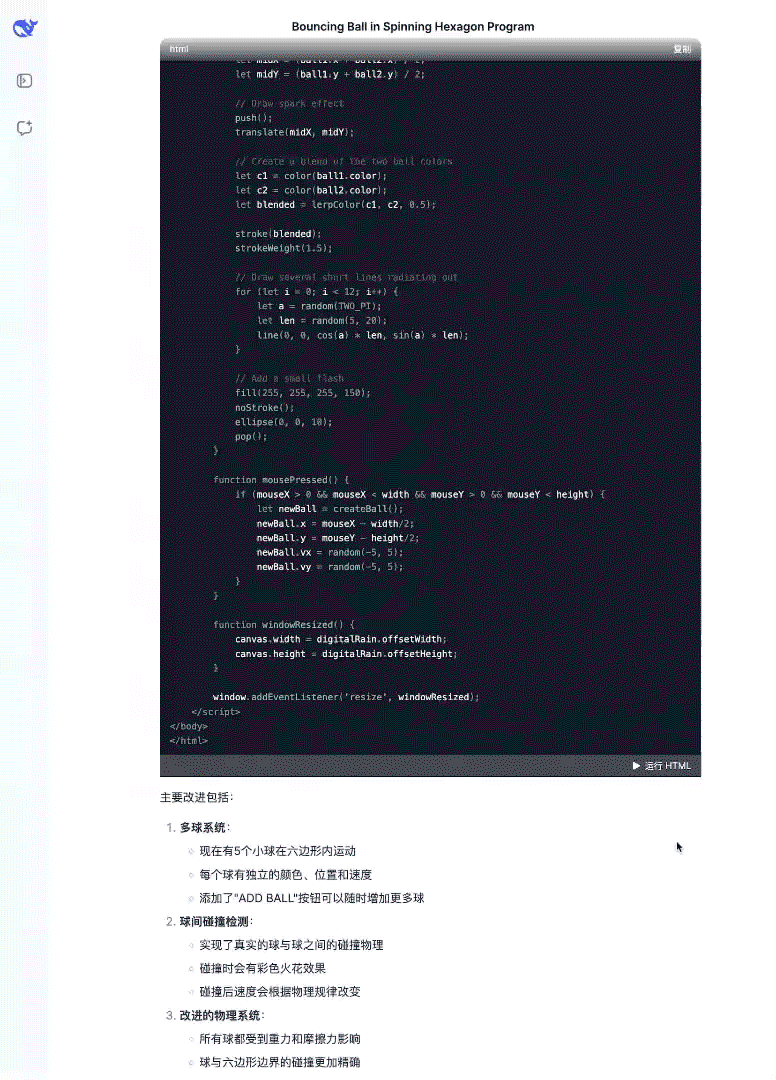
参考资料
- DeepSeek 官方发布文档:https://api-docs.deepseek.com/zh-cn/news/news250325
- 腾讯云AI代码助手插件安装与使用指南:https://mp.weixin.qq.com/s/mJrAyu0SWvK6QHTXy3VaFA
结语
腾讯云AI代码助手搭载的DeepSeek-V3-0324模型,是开发者提升编码效率、减少错误率的得力助手。通过其智能代码生成和错误修复功能,开发者能够更加专注于创意和项目实现,显著缩短开发周期。随着技术的不断进步,腾讯云AI代码助手无疑将成为未来开发者的重要工具。

